Planning your TPT store can be a hassle. Finding the right planner can be even more of a hassle. With so many things to manage and so many different forms to choose from, I decided to make one for myself!
In 2014-2015, I created a planner to help my TPT business. You can read about the previous TPT seller here. It's been over a year since I made it and many things have changed including my store colors, logos, and new social media. I've made a similar planner for TPT sellers in my TPT store. I uploaded it and designed it online at Office Depot/Office Max. It arrived on the second to last day of estimated delivery but there was something wrong: it was all in color. I wasn't going to complain. I paid for only a few pages to be in color and the rest black and white. Believe me when I say getting 150+ pages in color can be expensive ($70 and up). I was happy with the mistake.
Here's the cover. It's in my store colors. It's a "Glossy Supreme" Cardstock cover.
The next page includes my store information. After that, the next page includes the table of contents and "The Dream". The "Table of Contents" is wrong, but I knew only a few people would actually see it. Never imagined Office Depot would send me an extra one. "The Dream" is a story about myself and why I became a teacher in the first place. Sort of motivation.
The next page started the actual planner. It includes the months from September 2015 to September 2016. Each month is in color, lists all the major holidays, the start of a new season, and reminders of when a new month of promotions opens up on TPT (the 20th of every month). Since this was mine, I added in a few reminders for myself (like mini game releases every 15th of the month). It also includes a "Notes" section for you to write down any notes for that month. I use it to write down product topics that sell really well that month. At the bottom, there's a quote to help motivate you.
Behind each month is a set of different sheets. First is the Monthly Blog Planner and the Monthly Giveaway Planner.
The Monthly Blog Planner lays out every single day of the month and allows you plan when you wish to write a new blogpost. This is great for long term planning and if you participate in blog hops, linky parties, and more.
The Monthly Giveaway planner helps to remind you of any giveaways you signed up for or plan to do. This is perfect for tax time because every donation your make or giveaway you do is tax deductible.
Next pages include the Weekly Planner and the Monthly Overview.
In the Weekly Planner, there are 5 pages for the Weekly Planner (one for each week of the month). Each sheet has a space for each day of the week and what product you'd like to work on. I tend to work on one project a day. There is space to write upcoming events (suchs as sales, giveaways, blog hops, etc). I made a "Games to Post" section to write what I needed to post. A helpful reminder. Last, there's space to let you know what blog posts are going out this week.
The monthly Overview is probably my favorite page! Here you can write down and keep track of your business each month. This includes followers on your social media pages, number of products and best sellers in your store, your income and expenses, and TPT rankings. There's even an area for notes. You can read about taking end of the month inventory here.
The next section is a List of Ideas. Here you can write down any ideas you have throughout the year. There are 4 pages.
The next pages are lists of things to do "Before Posting a Product" and "After Posting a Product".
These are reminders of what to do for your TPT products. It can be a little overwhelming so this will help to make sure your product is safe and protected. It also helps to get your product out there. You read more about "After Posting a Product" here.
Next, we have the "Weekend To-Do List" and "Game Requests".
Although I usually leave the weekends for family time, using the "Weekend To-Do List" is a great time to catch up on some things.
Next, we have the "Weekend To-Do List" and "Game Requests".
Although I usually leave the weekends for family time, using the "Weekend To-Do List" is a great time to catch up on some things.
The "Game Request" page I made for myself because I am always asking my followers what they are working on and what they need. Sometimes they'll request a game and I write it down but lose it. This helps tremendously!
Next, we have pages where you can list your Short Term and Long Term goals. Pretty self exclamatory.
Next is the "Graph Game Questions" and "Milestones".
The "Graph Game Questions" I made to help remind me of some of the questions I needed to make for all my graphing games. The "Milestones" page is self exclamatory as well.
Next, you have a Newsletter Tracker and Information sheet.
Here you can track your newsletter. I use Mailchimp to send out a weekly newsletter. You can use these pages to keep track of what letter you sent out, how many members it was sent to, and if you lost or gained more subscribers. The "Newsletter Info" sheet lets you write the date for each issue, what the topic was, and (for me) what freebie was included. You can sign up for my weekly newsletter here. It's free!
The last page is a Log-in and Password.
Here you can write down all your logs for your business. This includes the website, username, and hint. I chose hint just in case I lose the book or when I share the book.
The back is a Regency. I've used it before and it was very durable.
The back is a Regency. I've used it before and it was very durable.
I love my planner. I can't imagine myself using anything else. I created a similar planner for TPT sellers. It's a one time purchase and updates from year to year (free of charge).


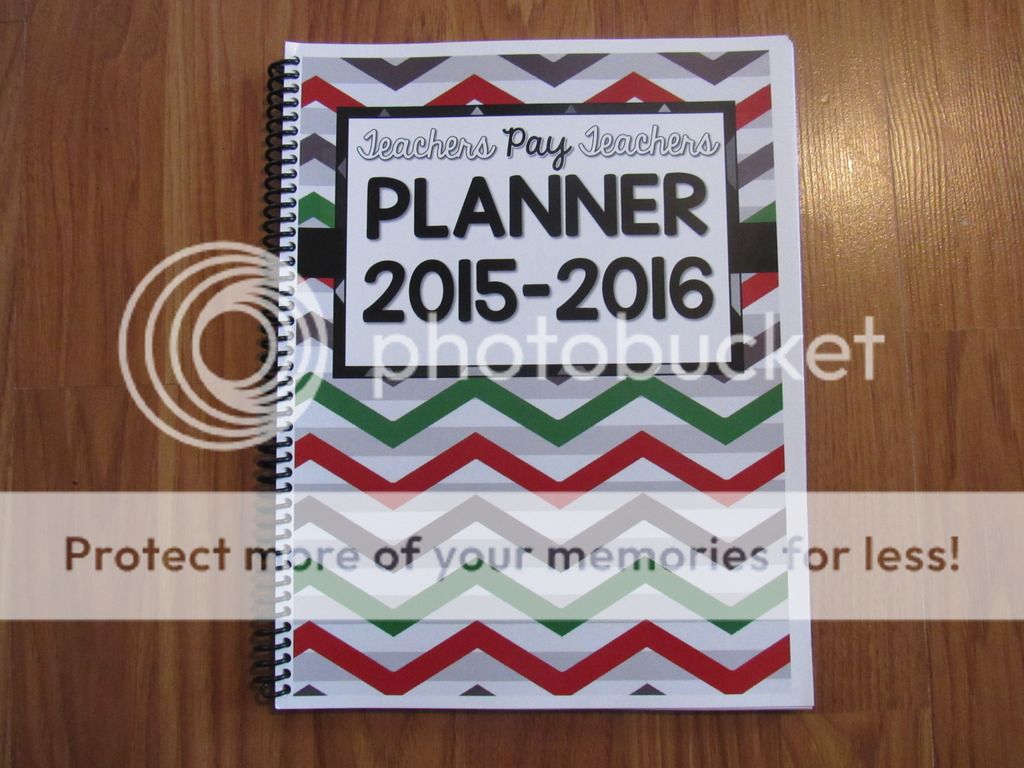
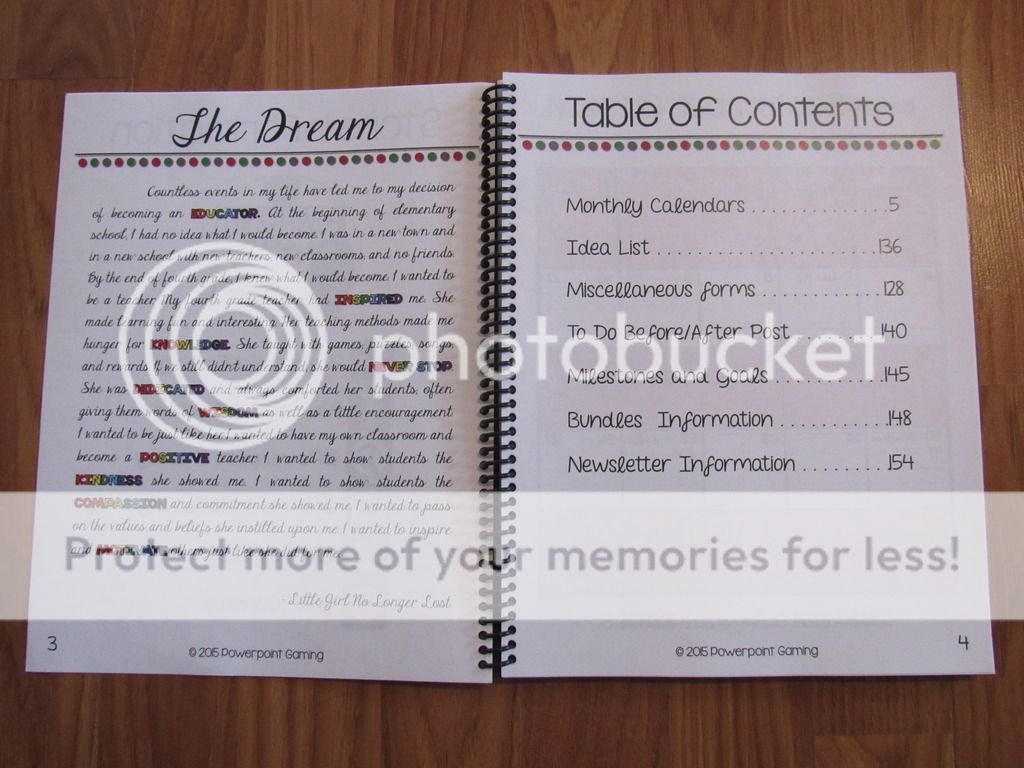
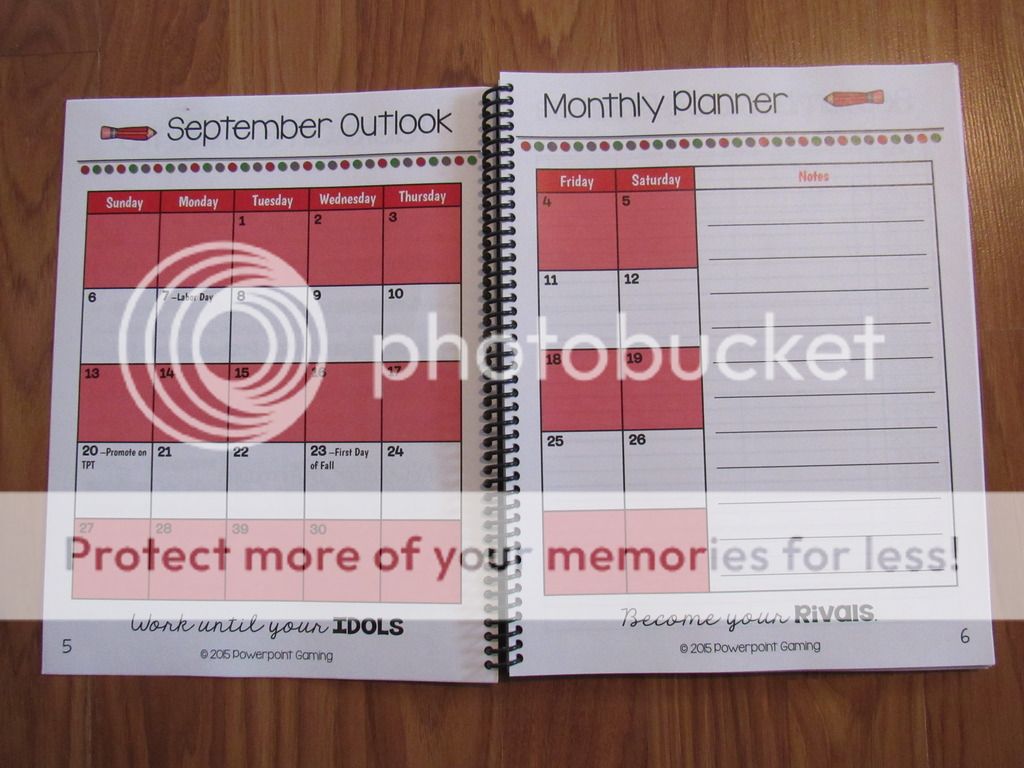
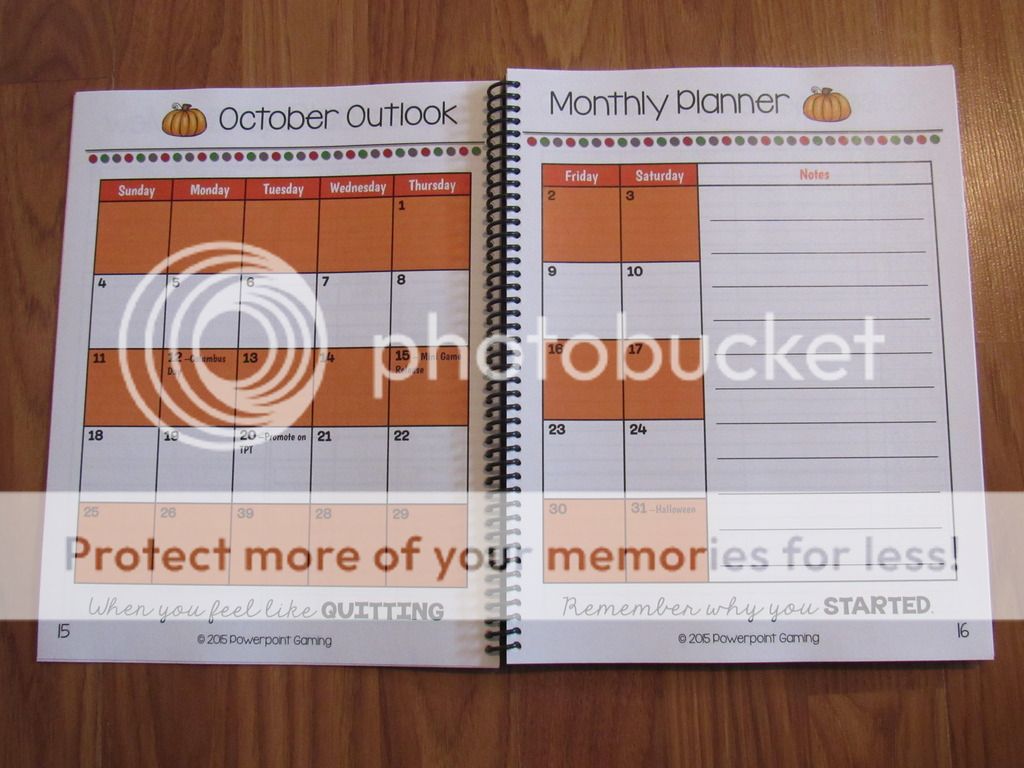
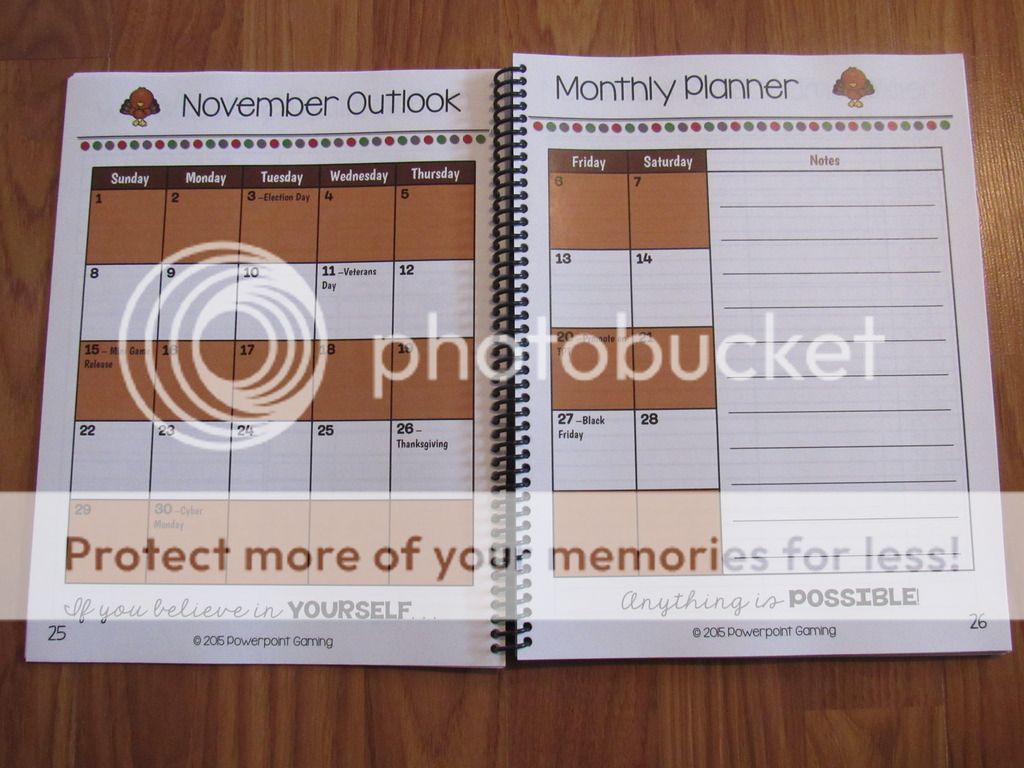
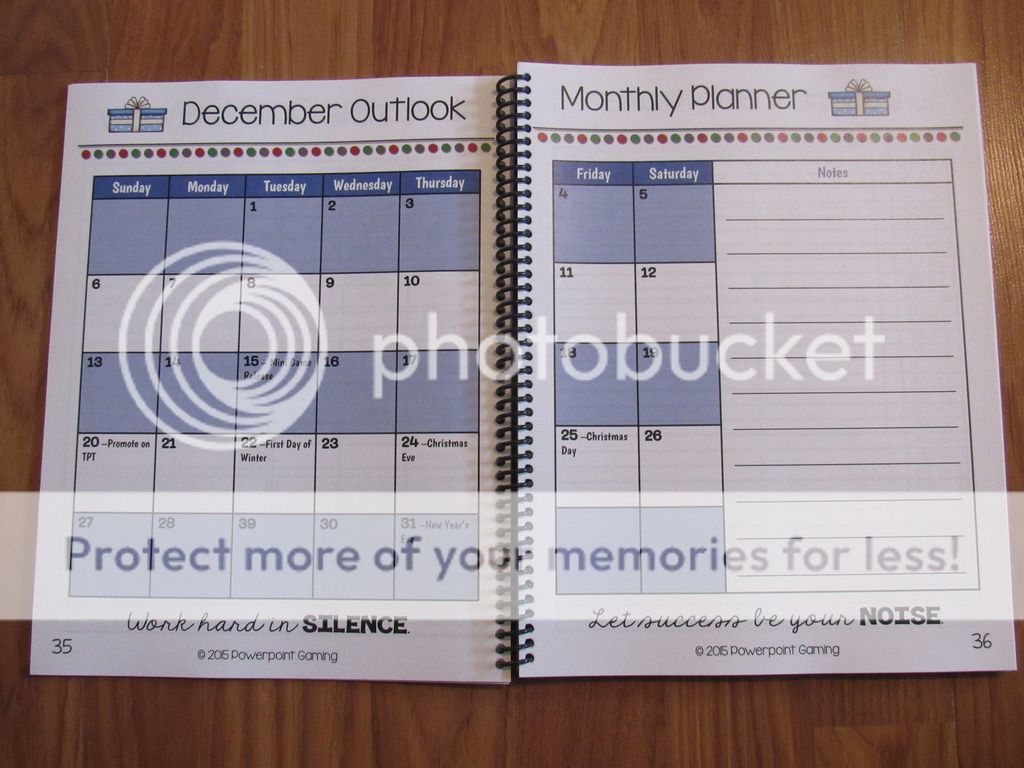
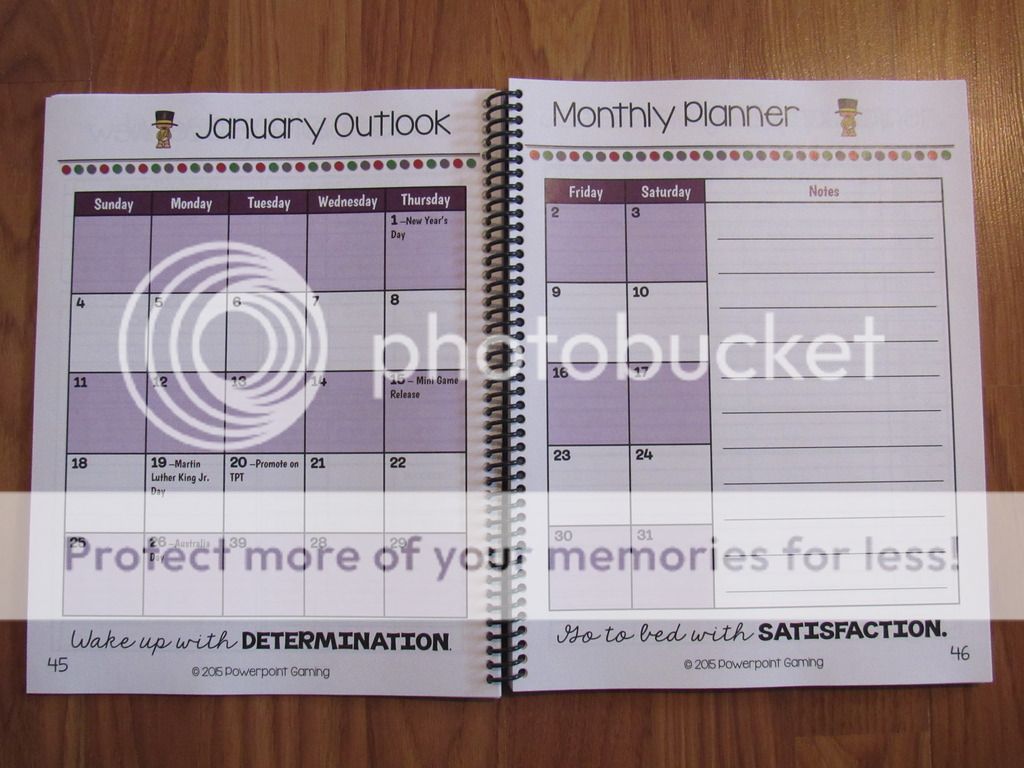
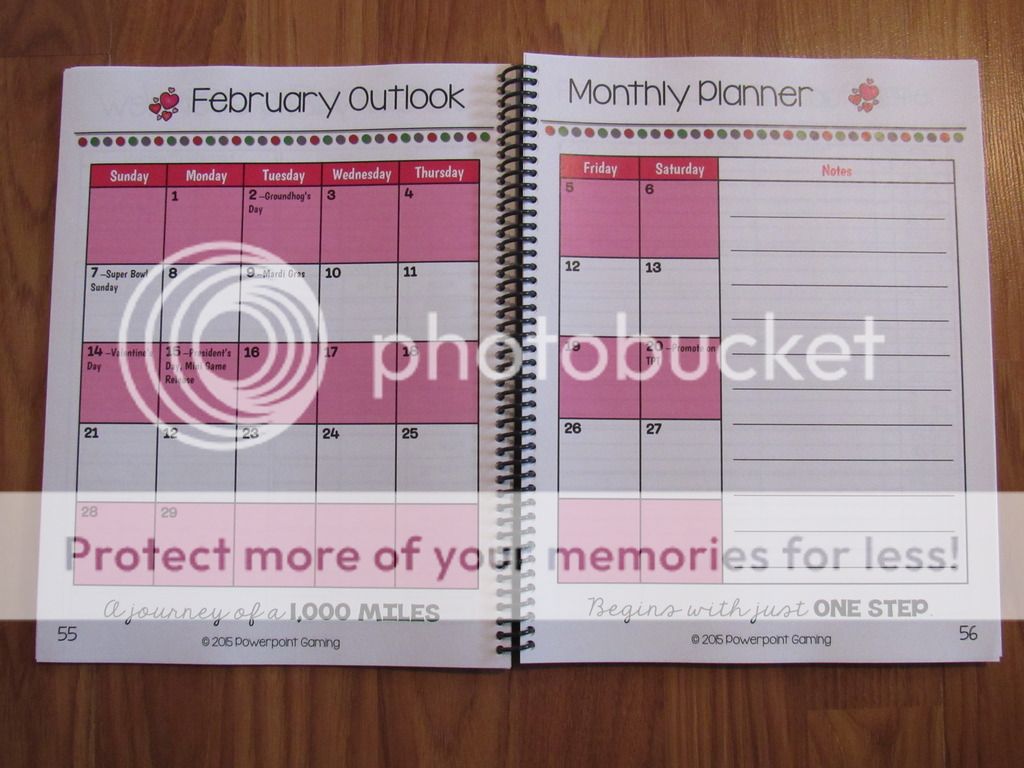
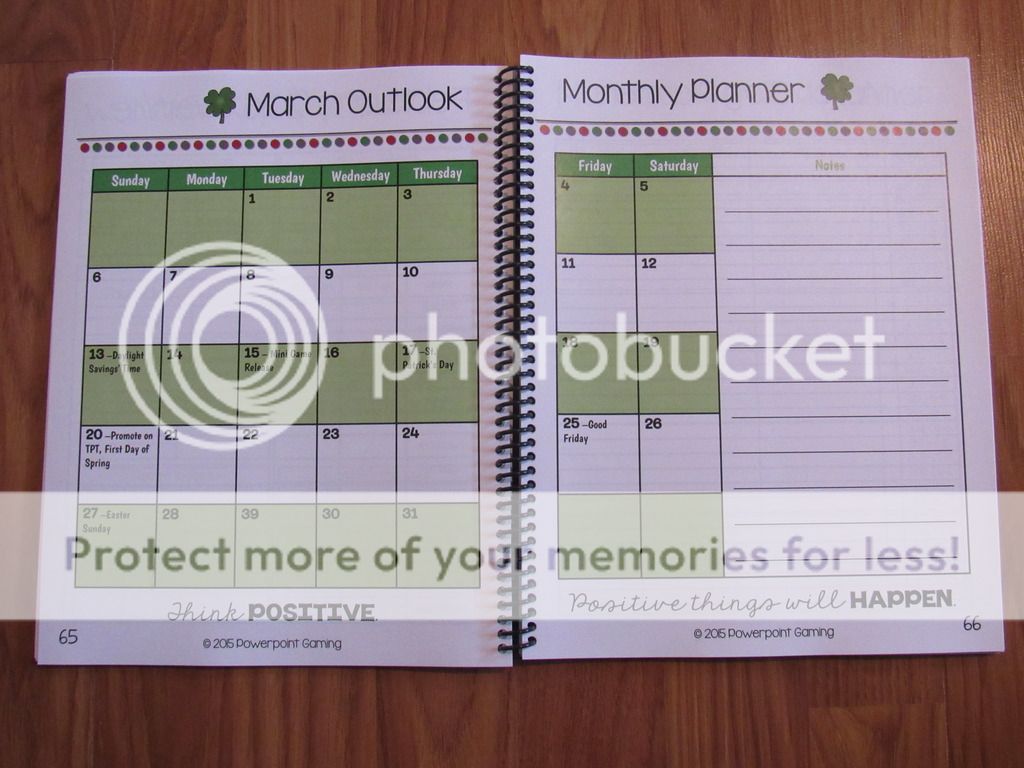
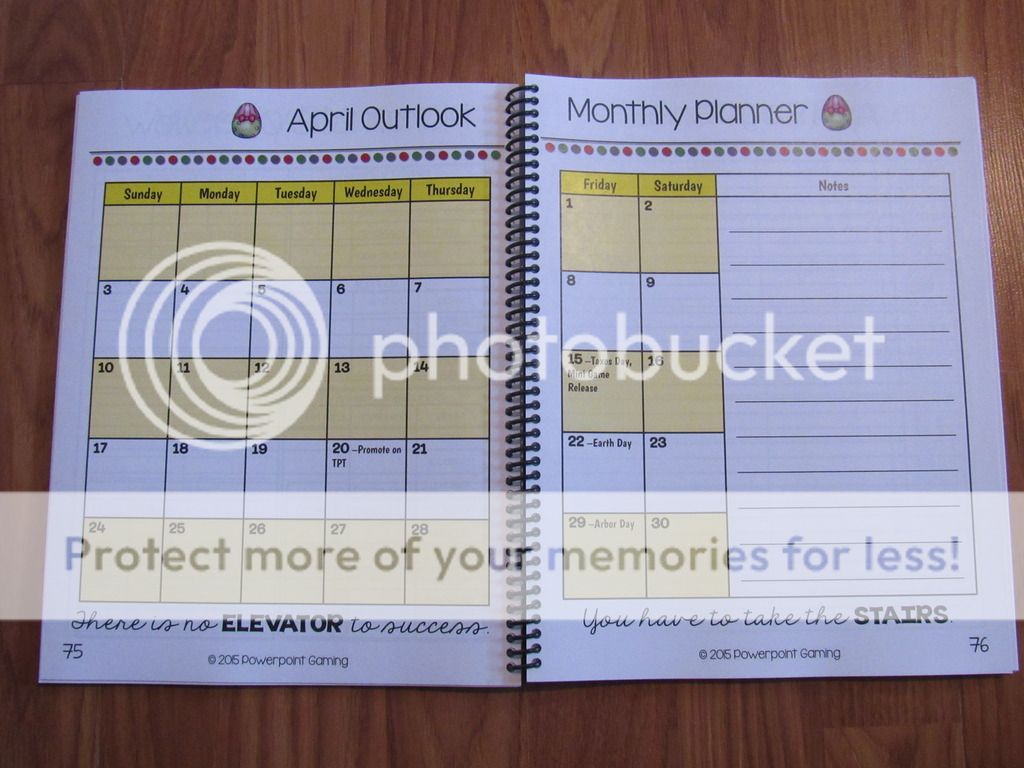
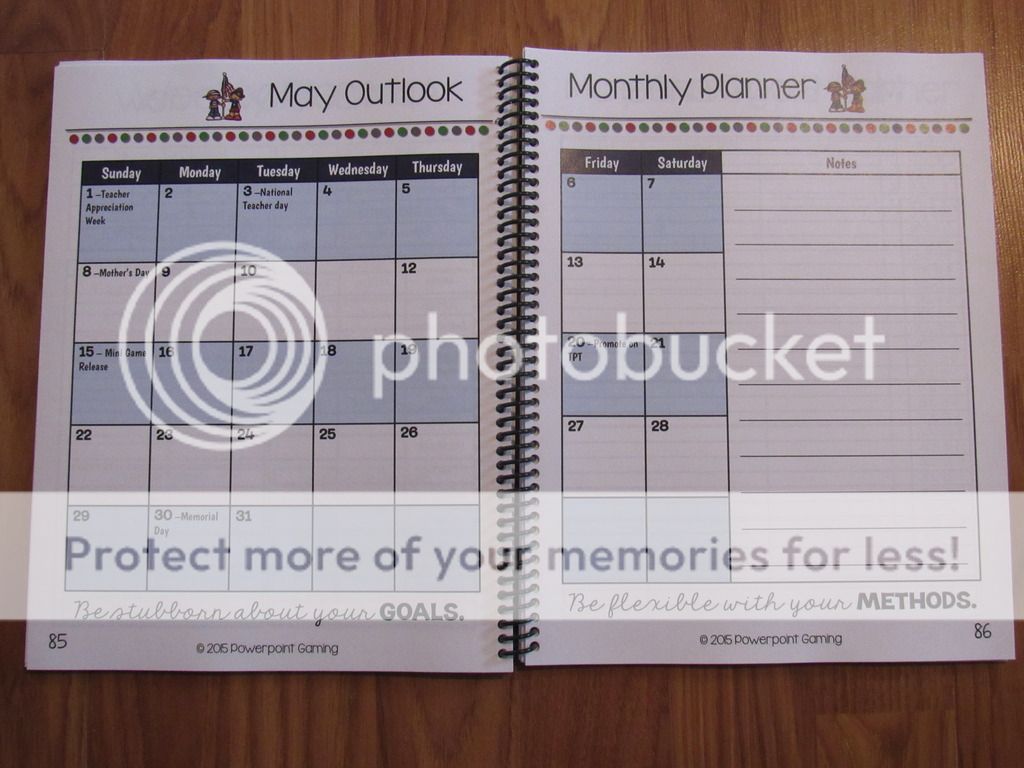
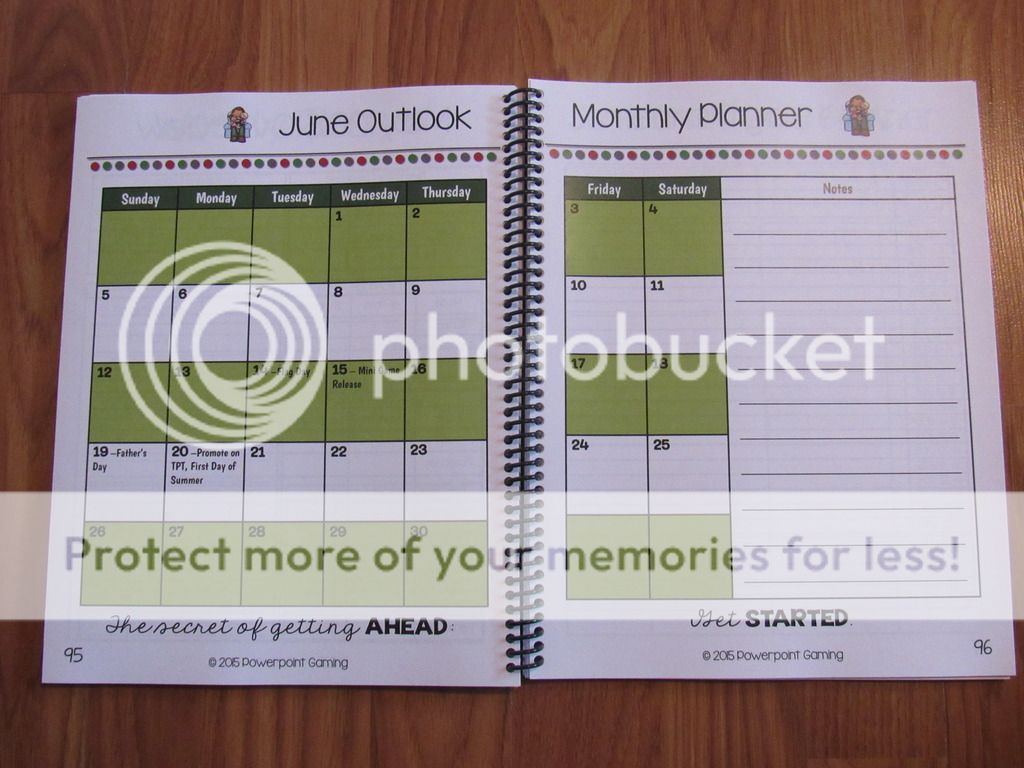
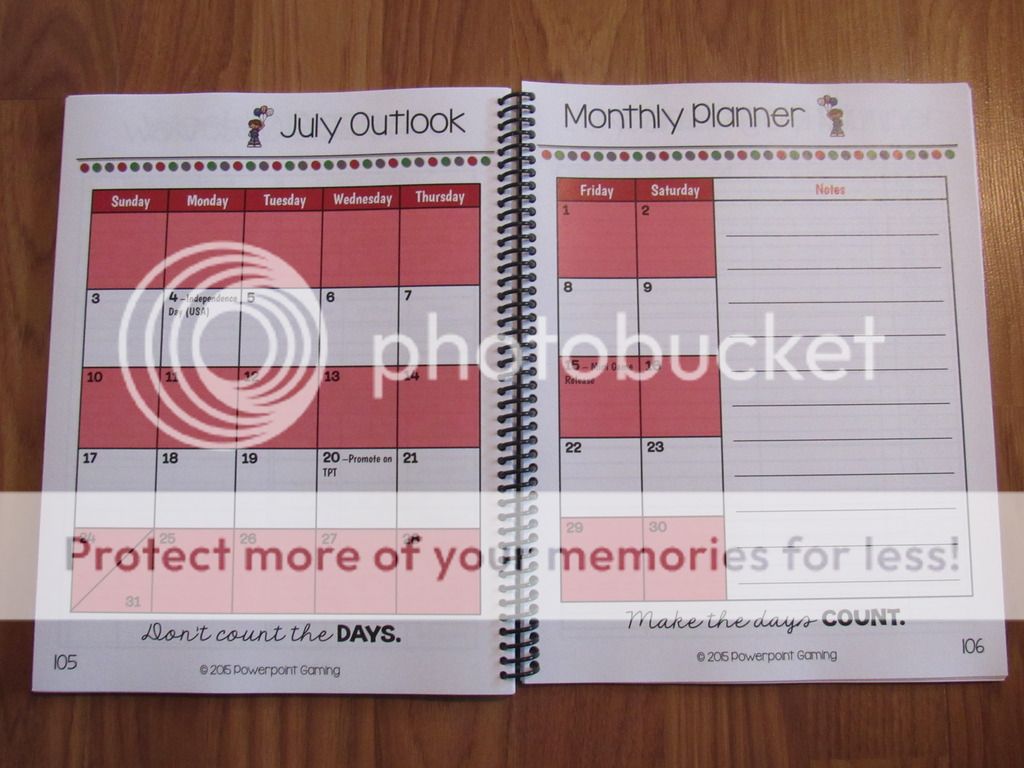
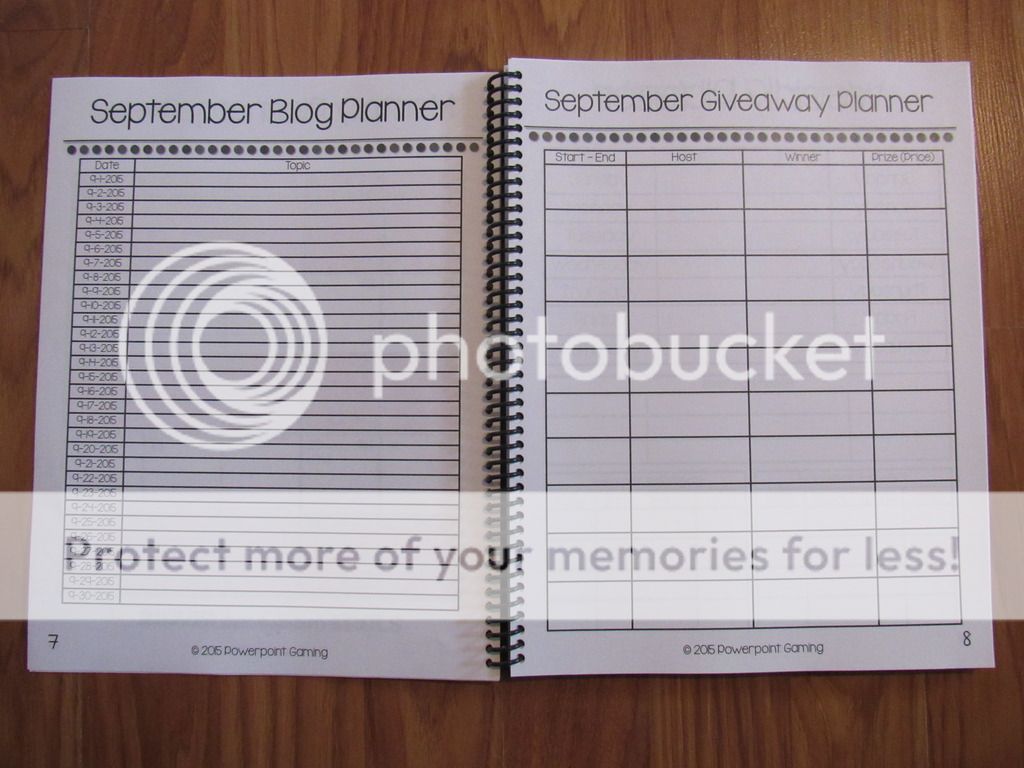
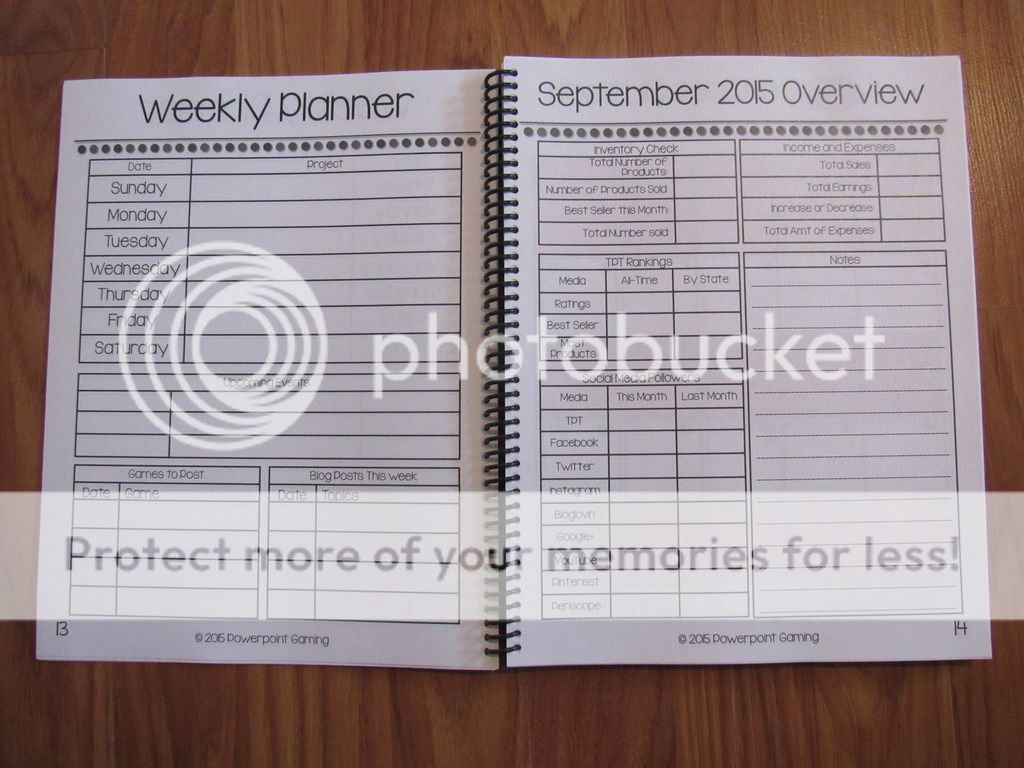
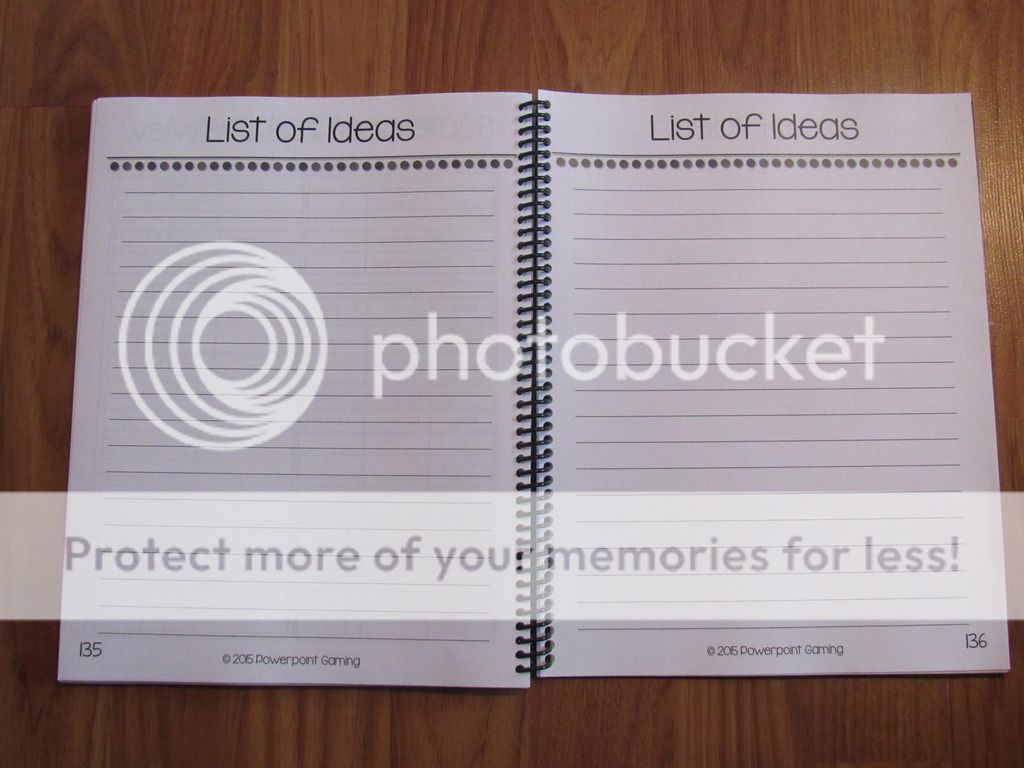
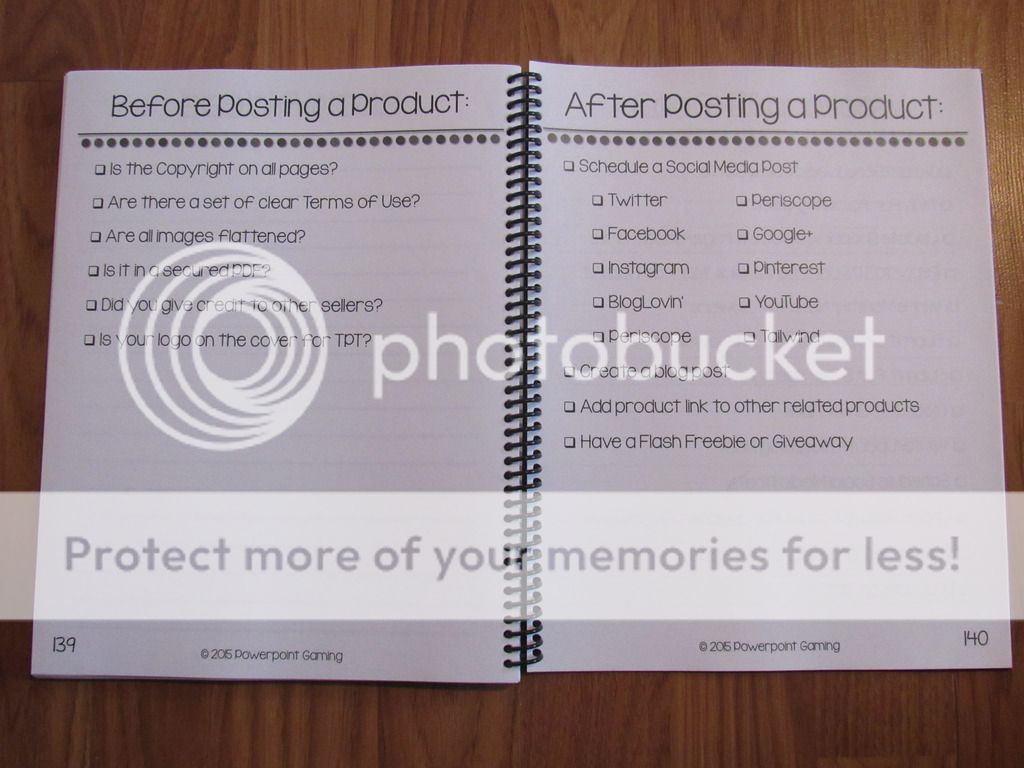
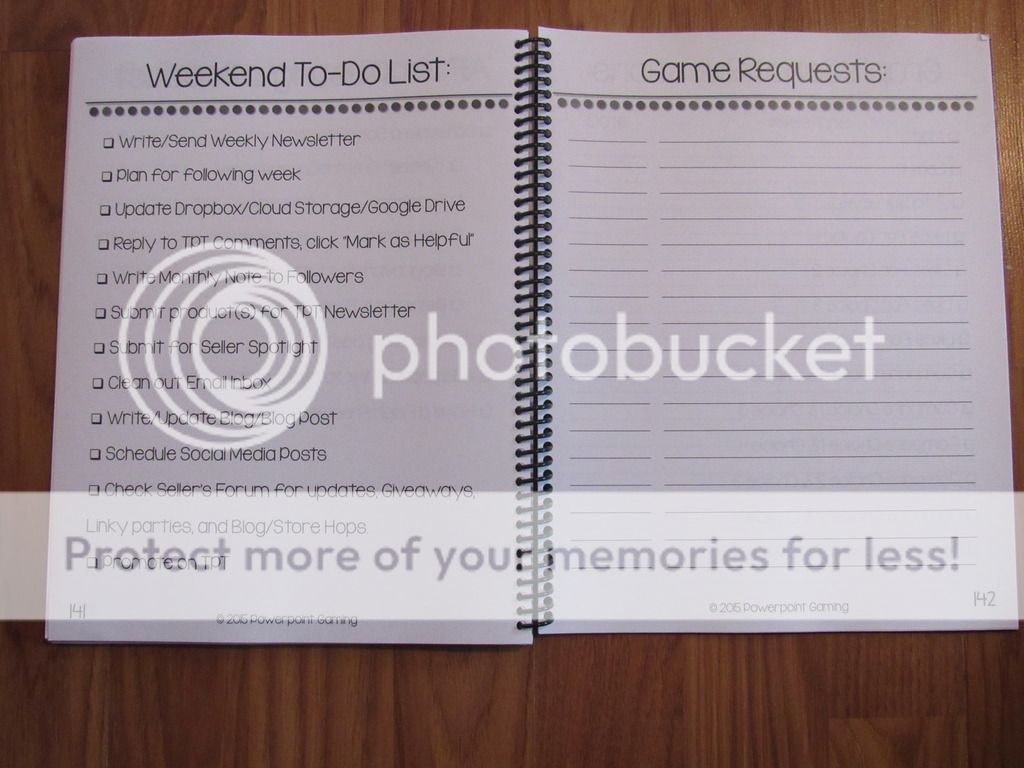
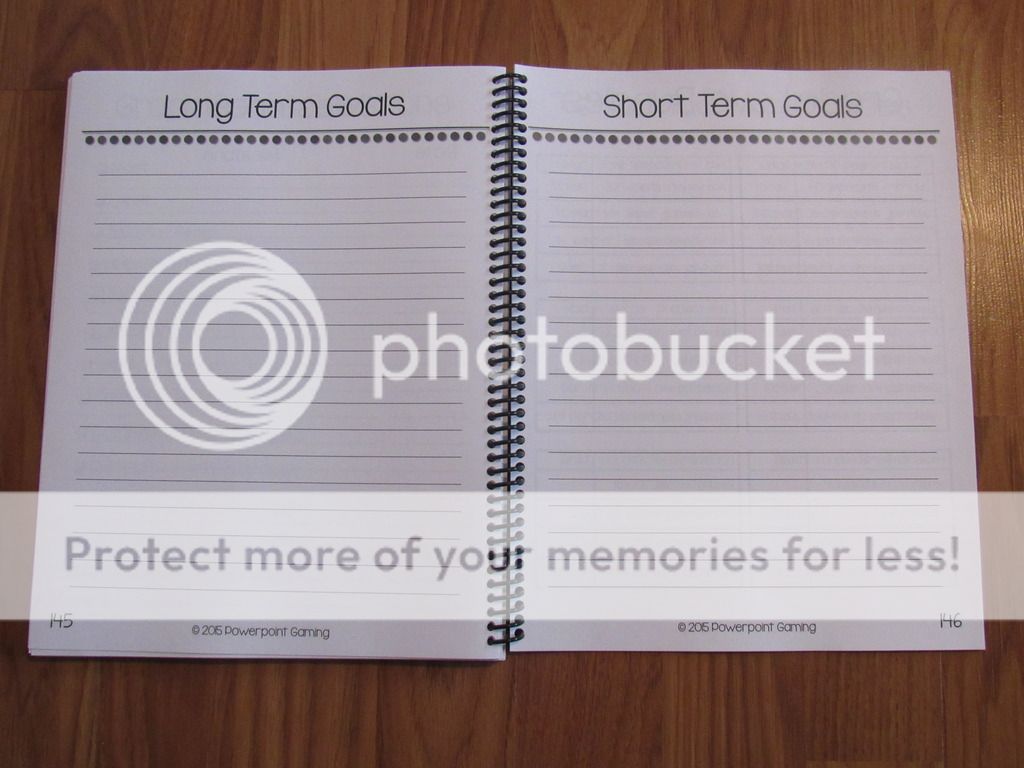
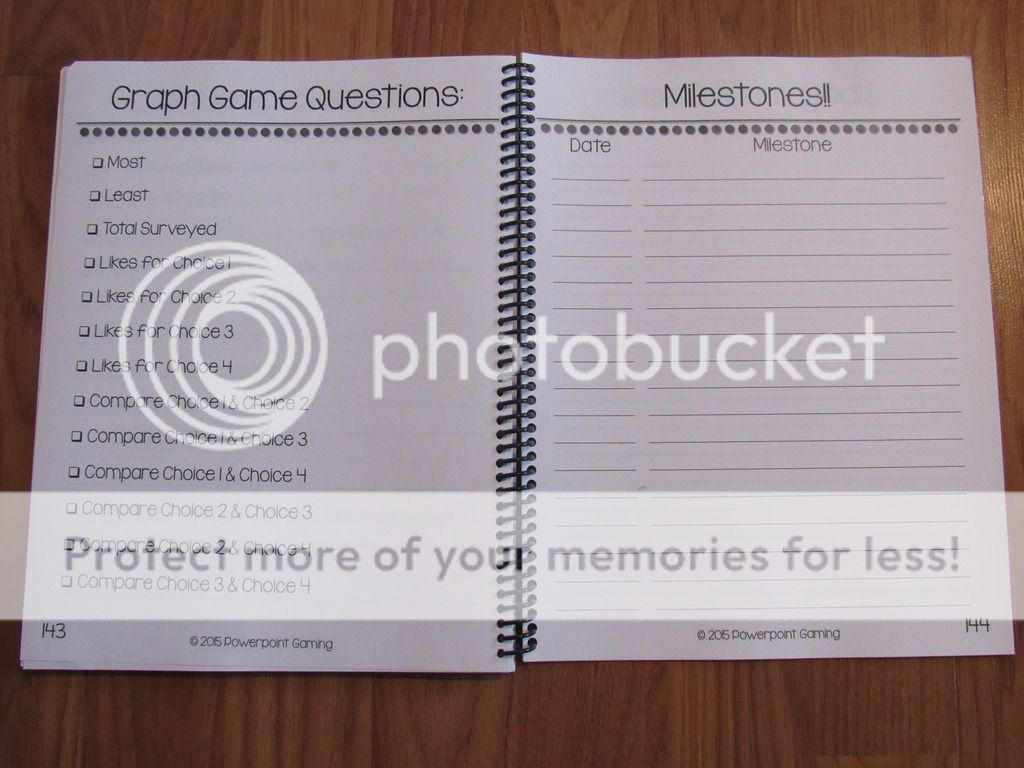
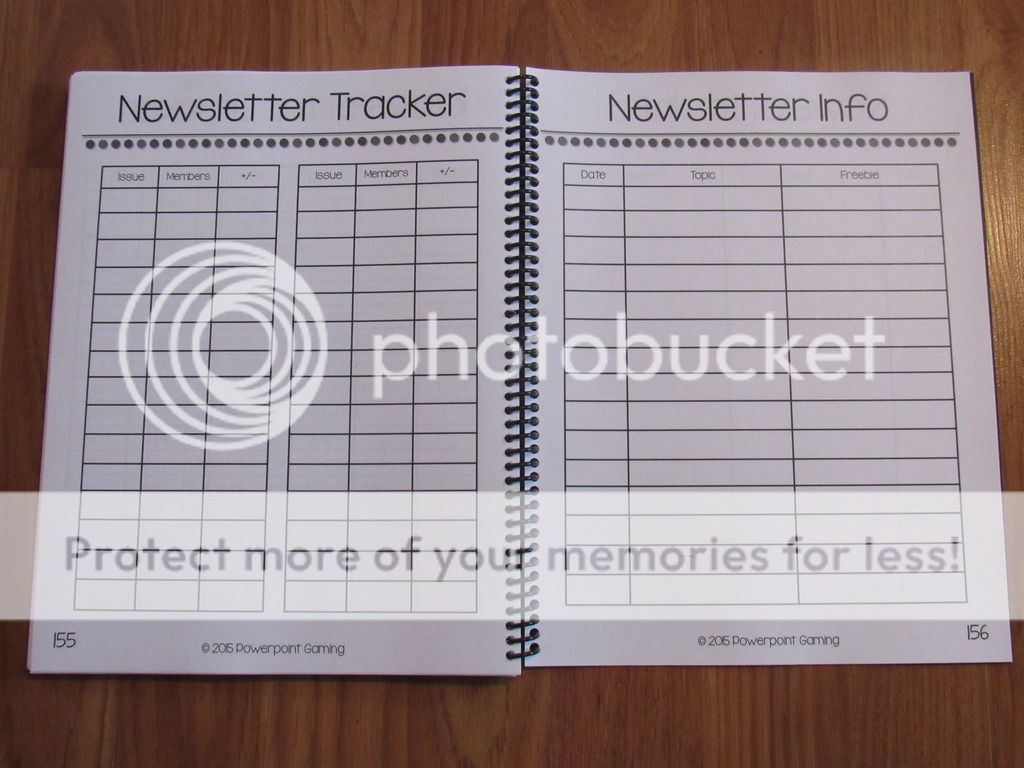
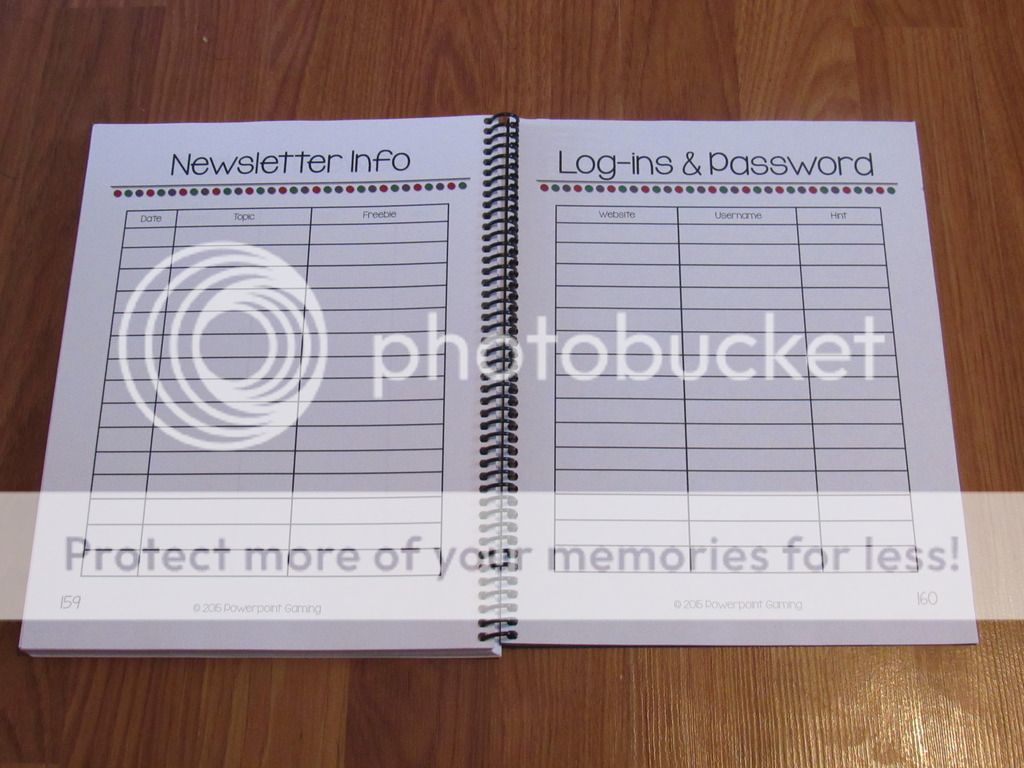
Thanks! This looks great!
ReplyDeleteI really need a planner and this looks awesome!
ReplyDeleteThat looks like such a great planner!
ReplyDelete