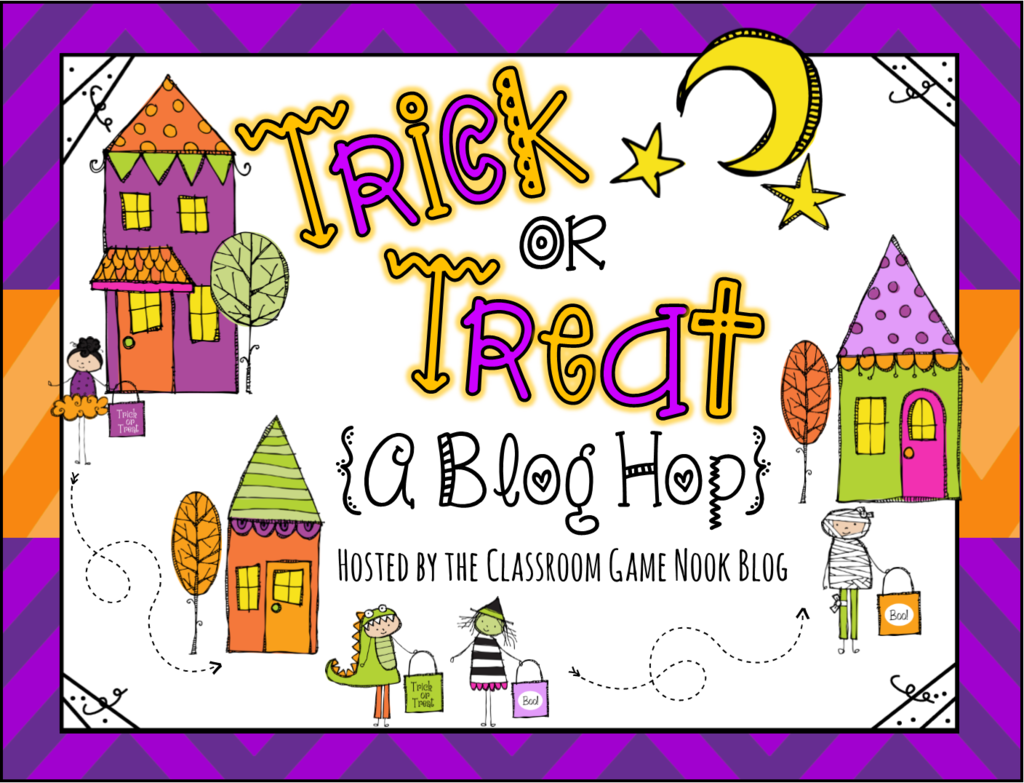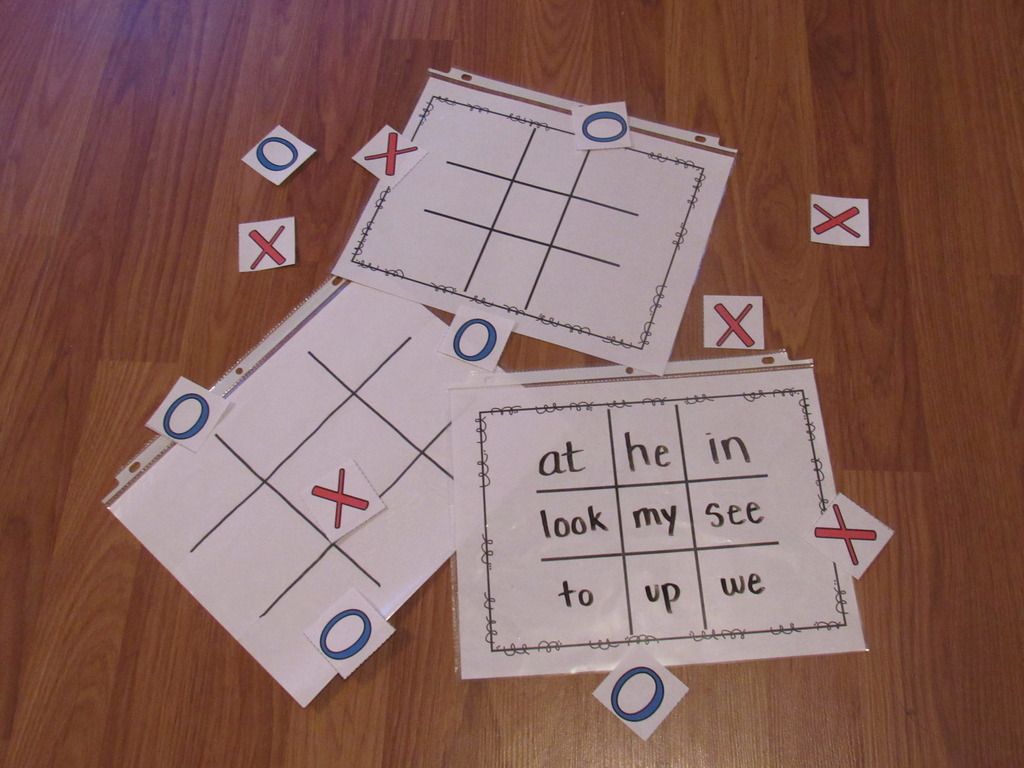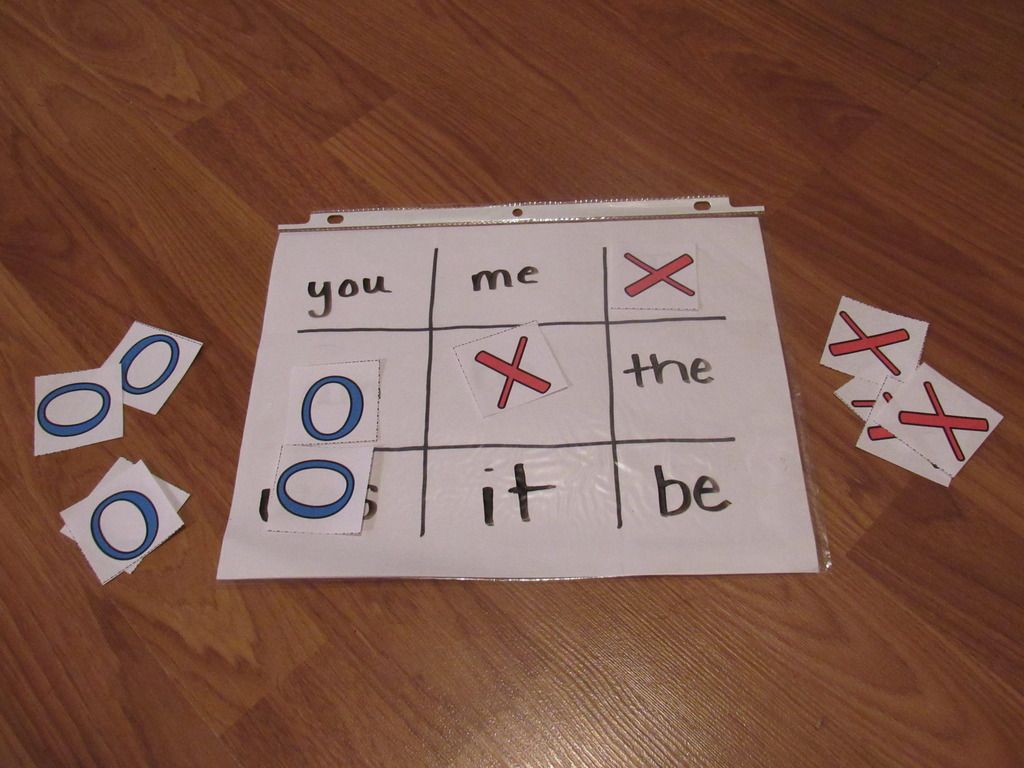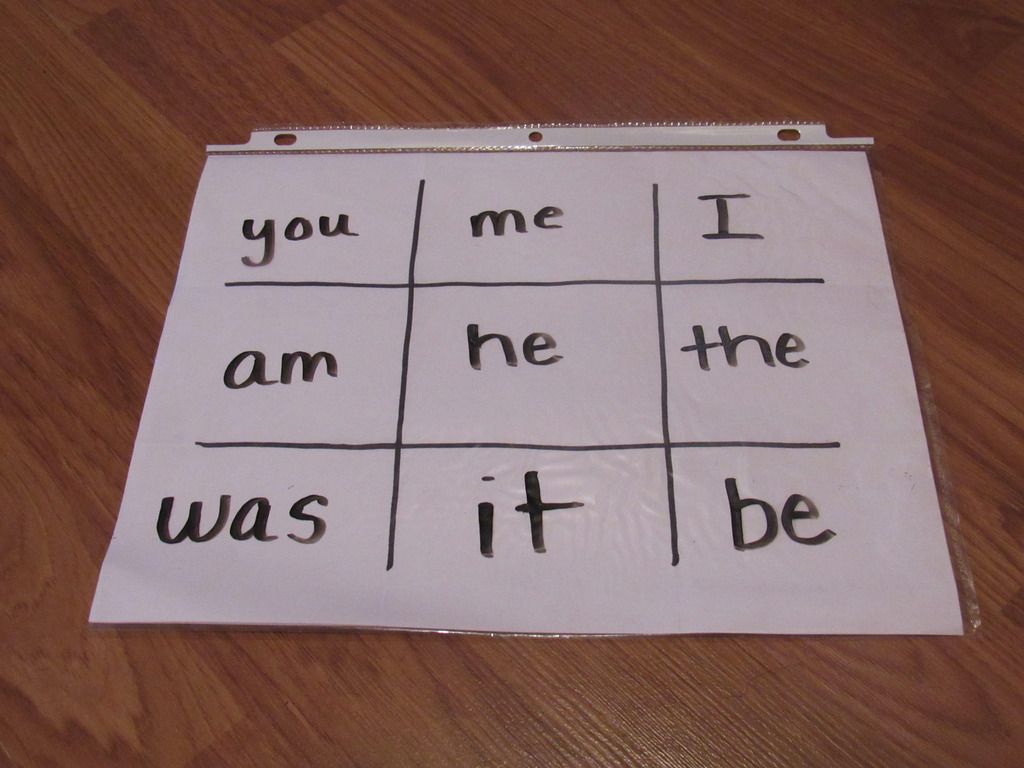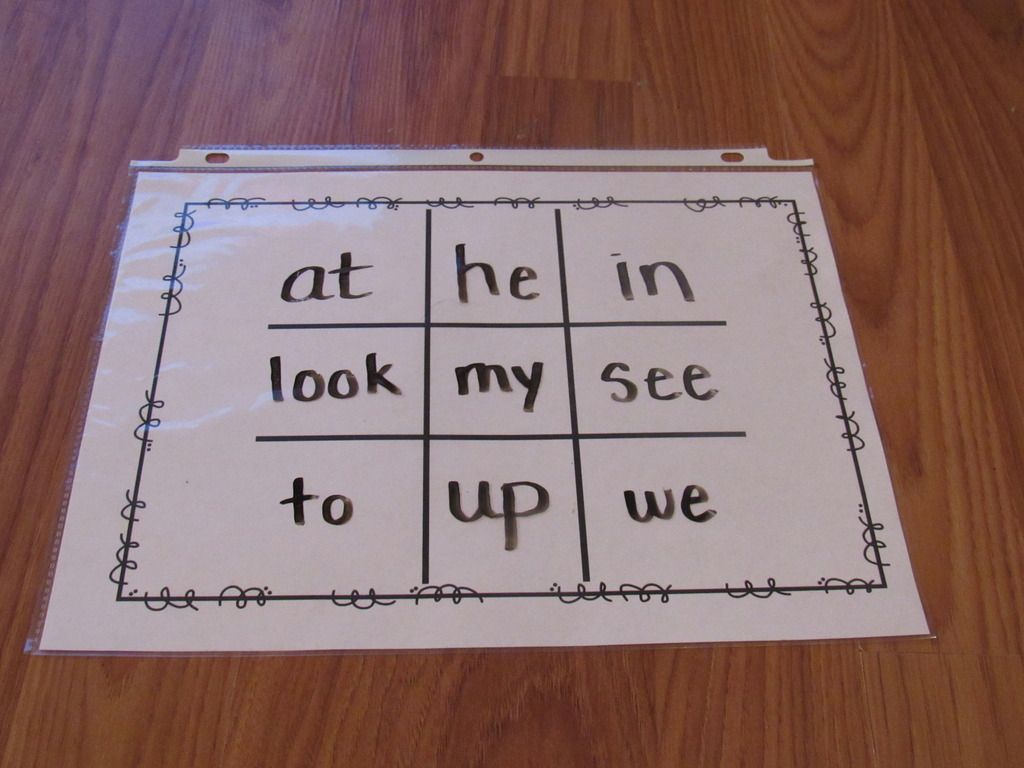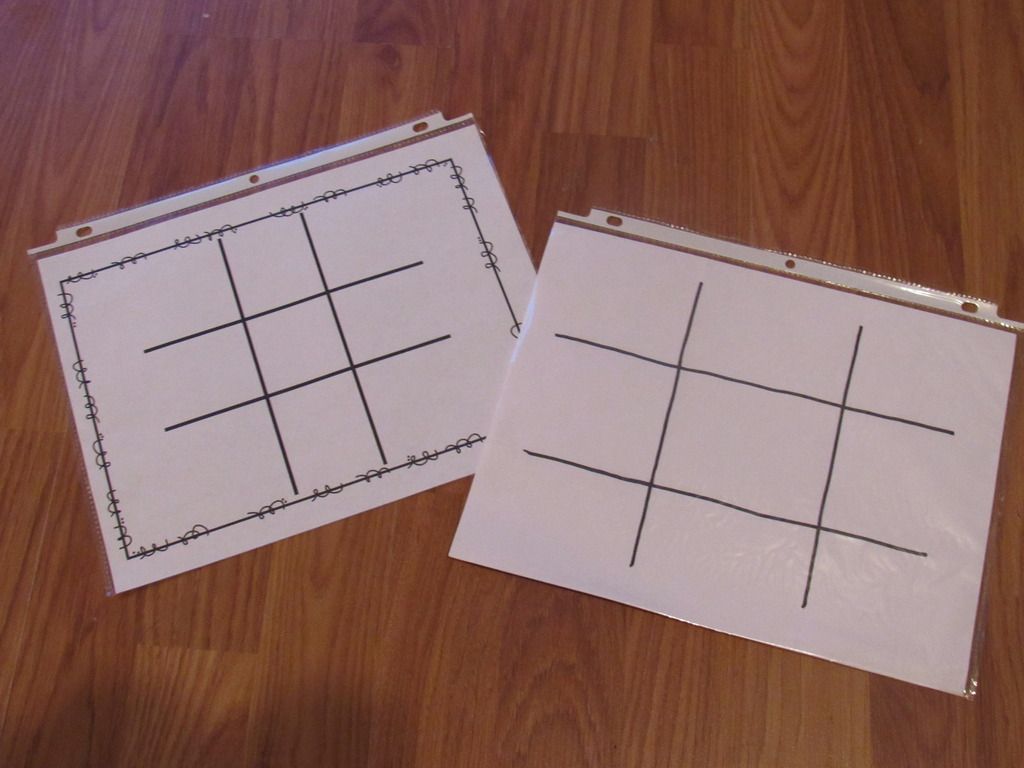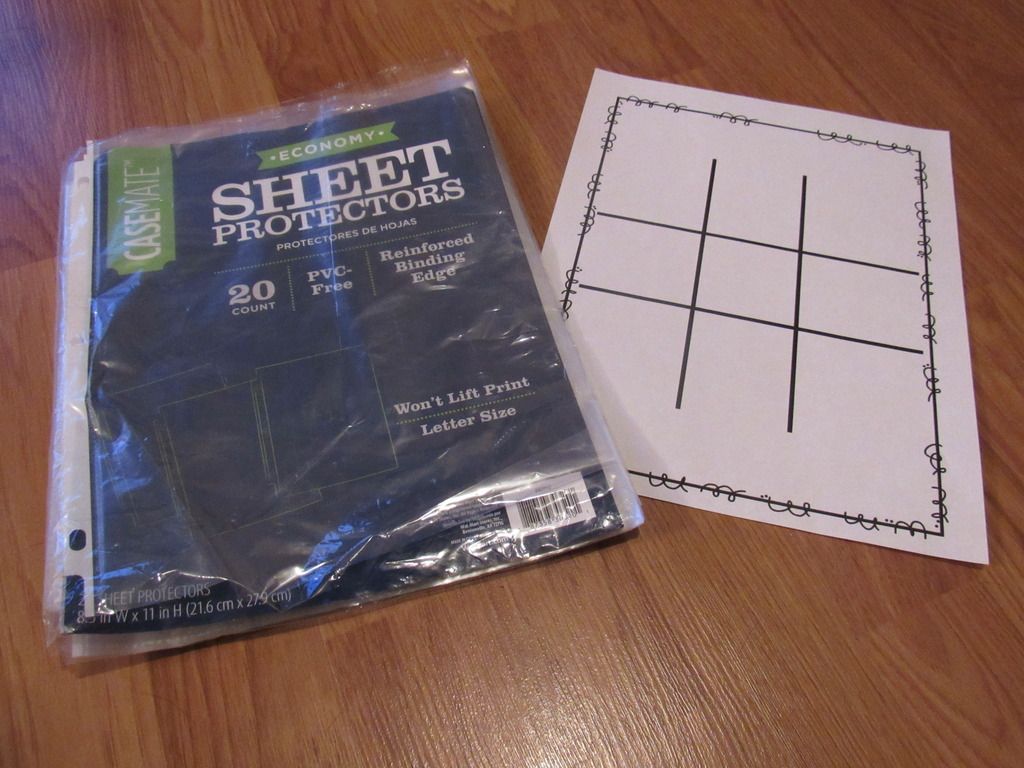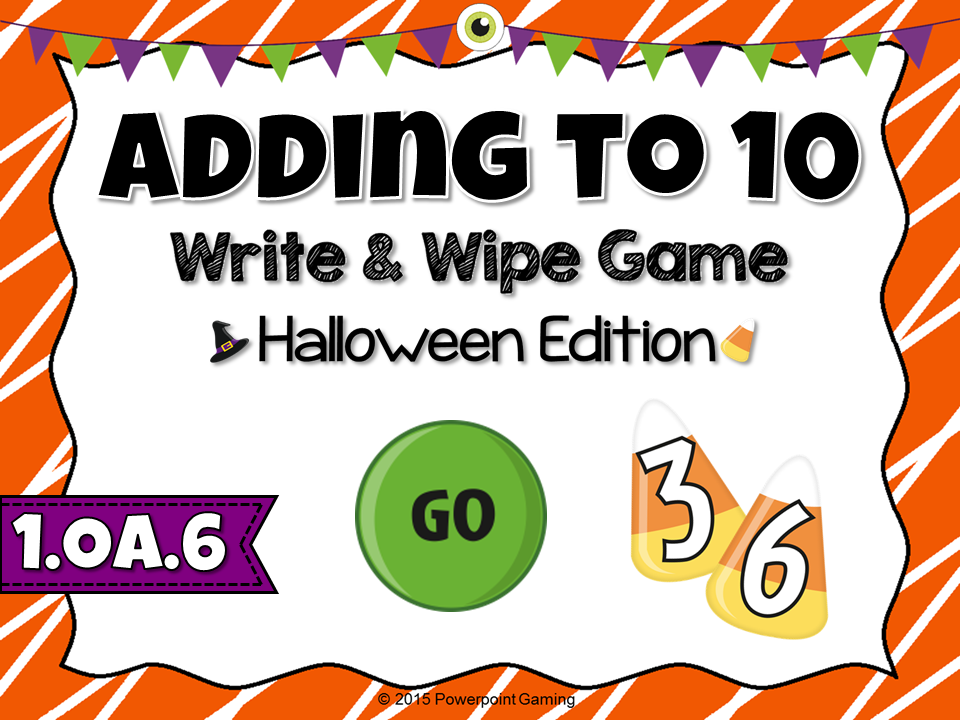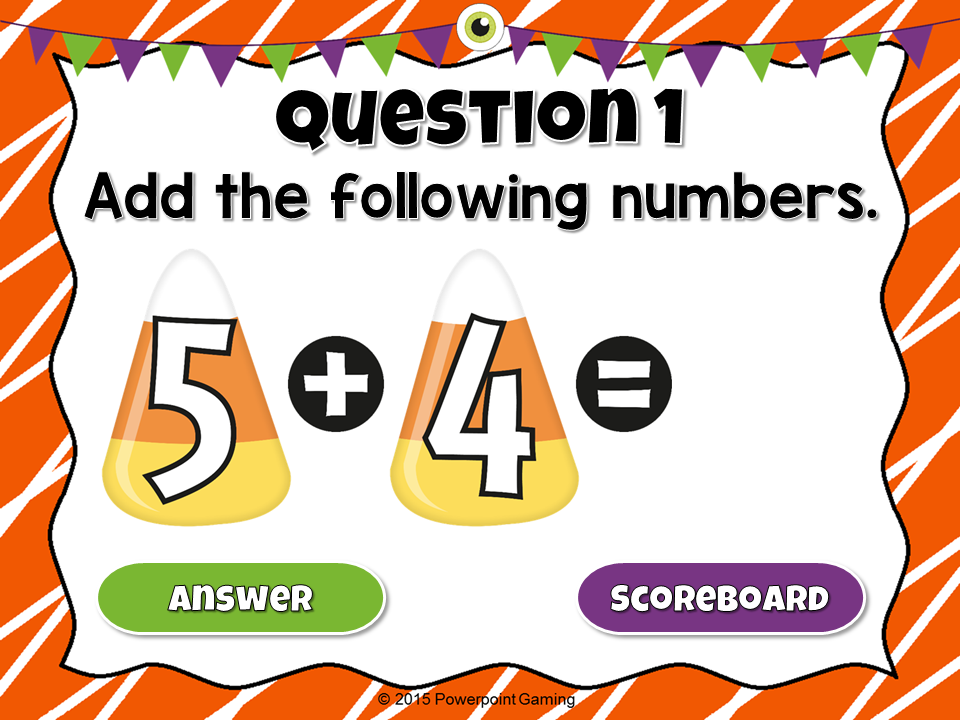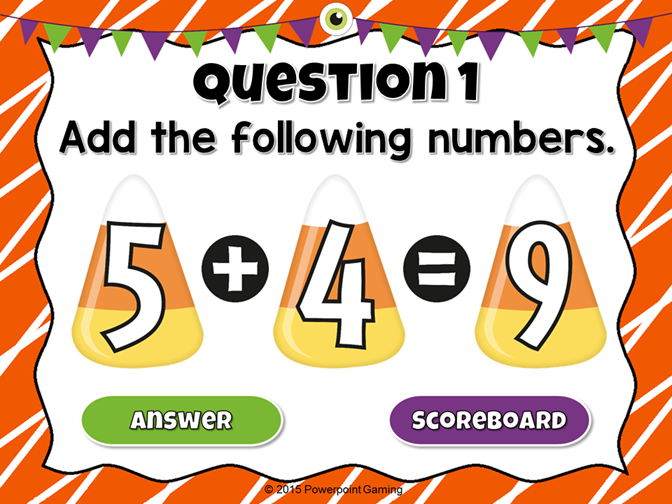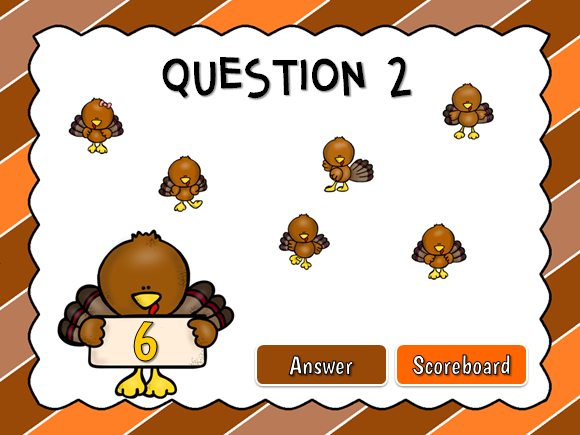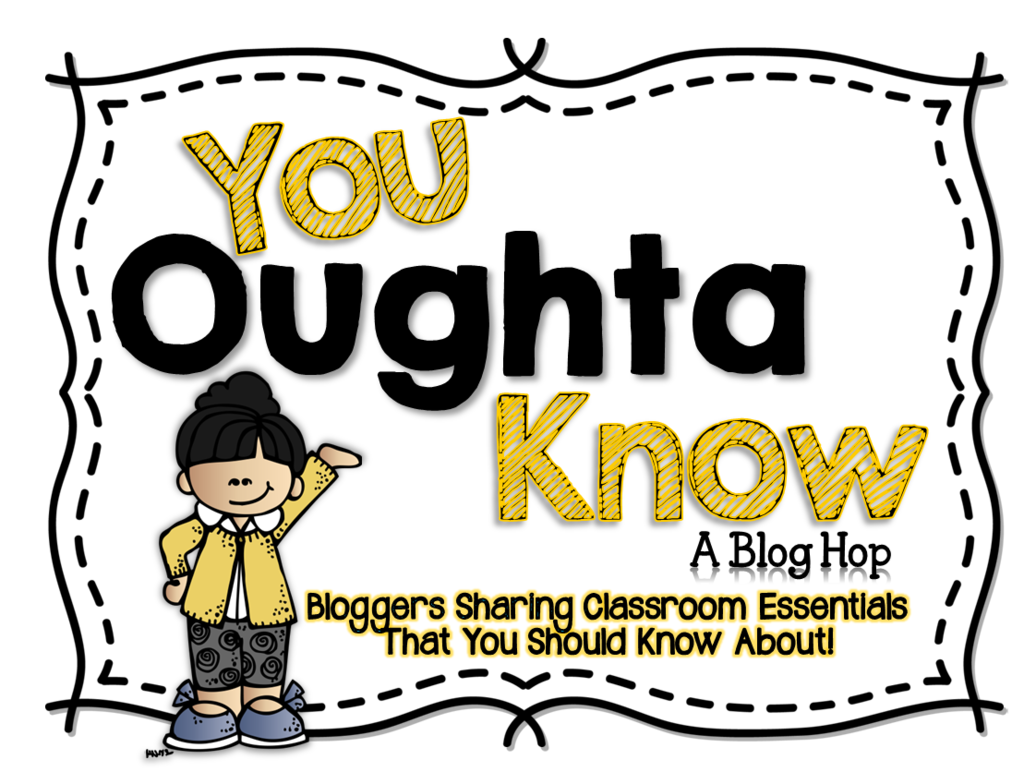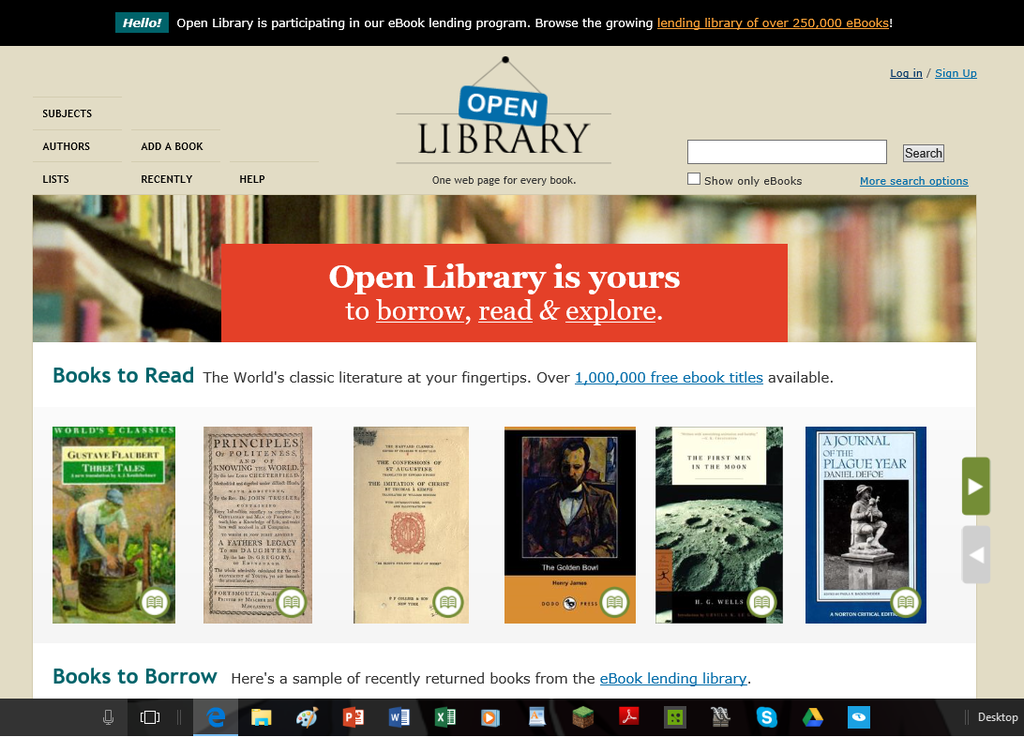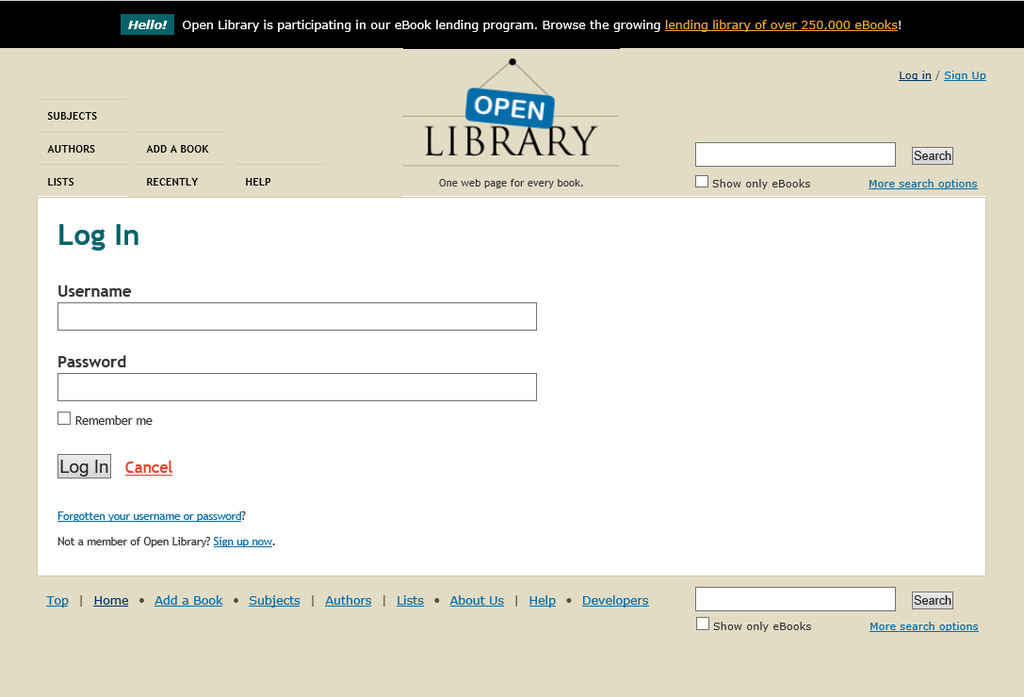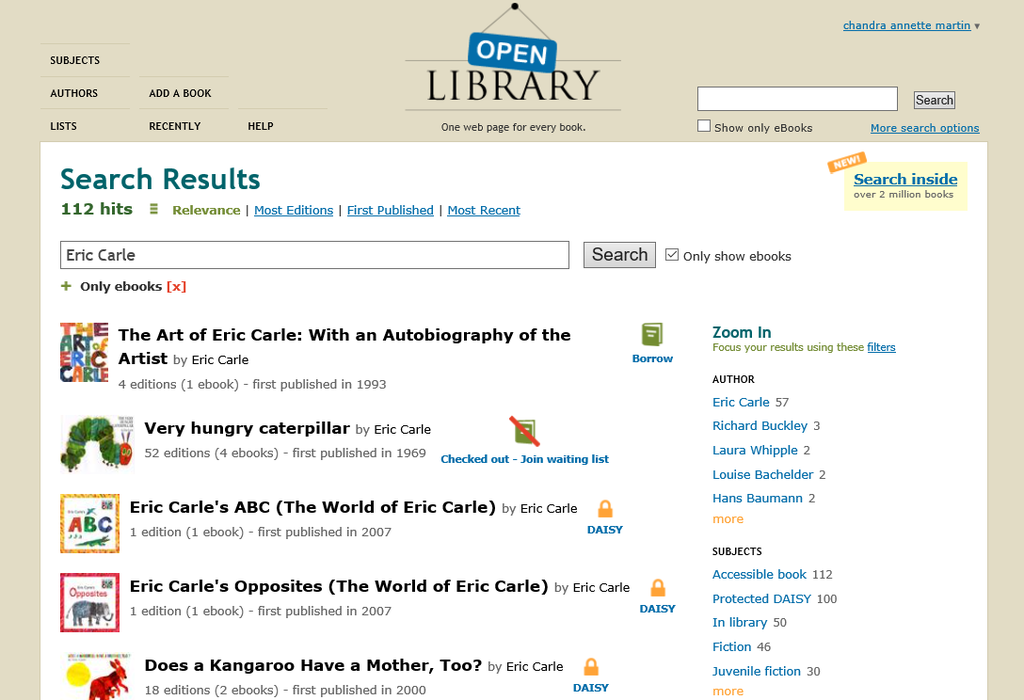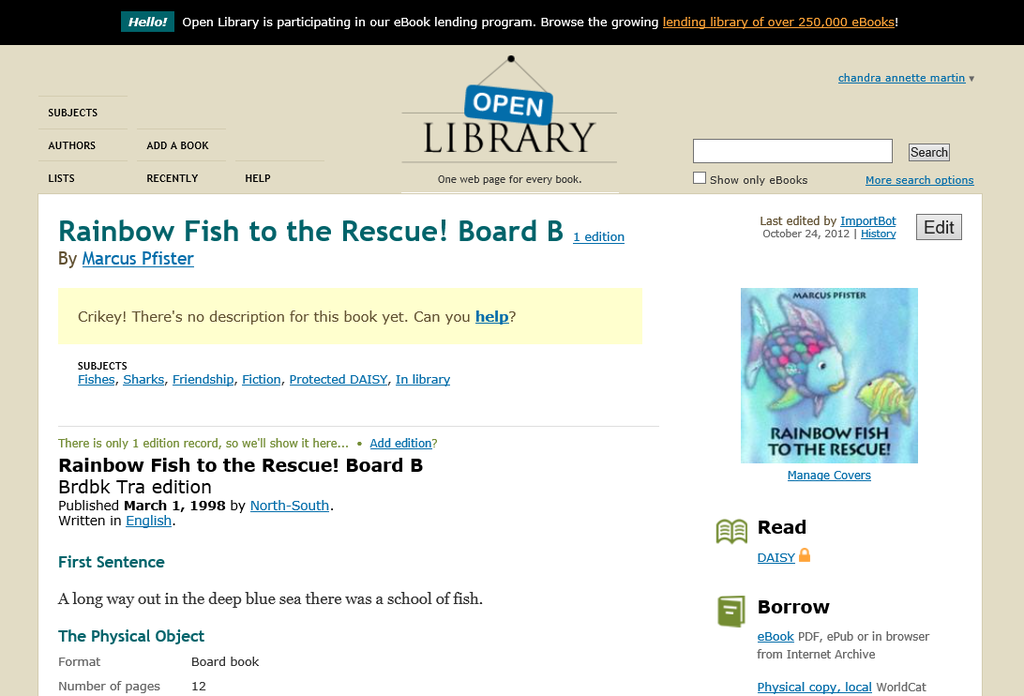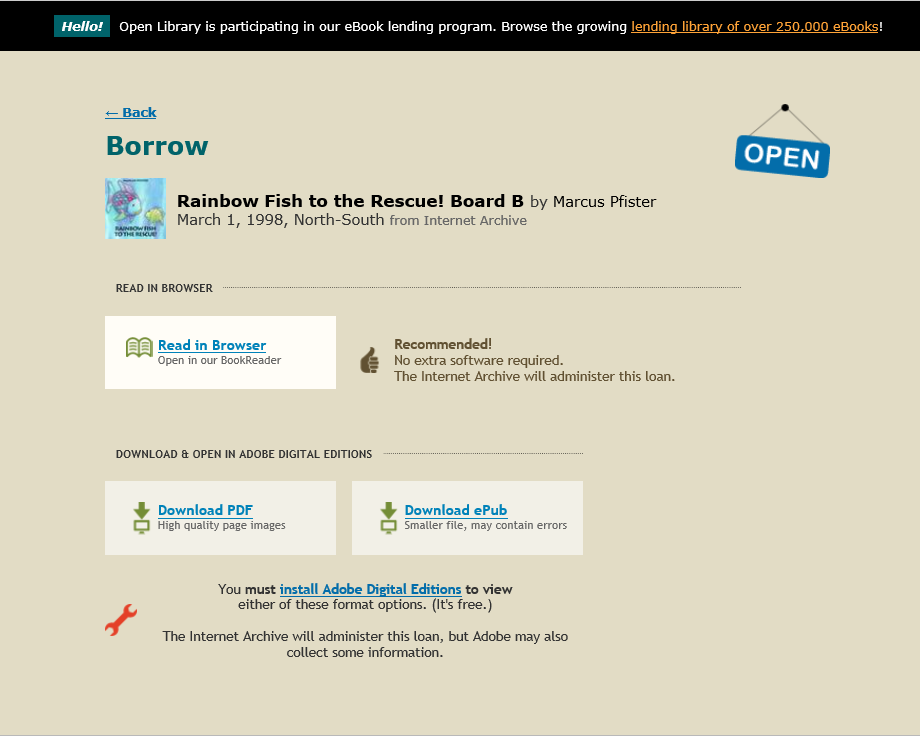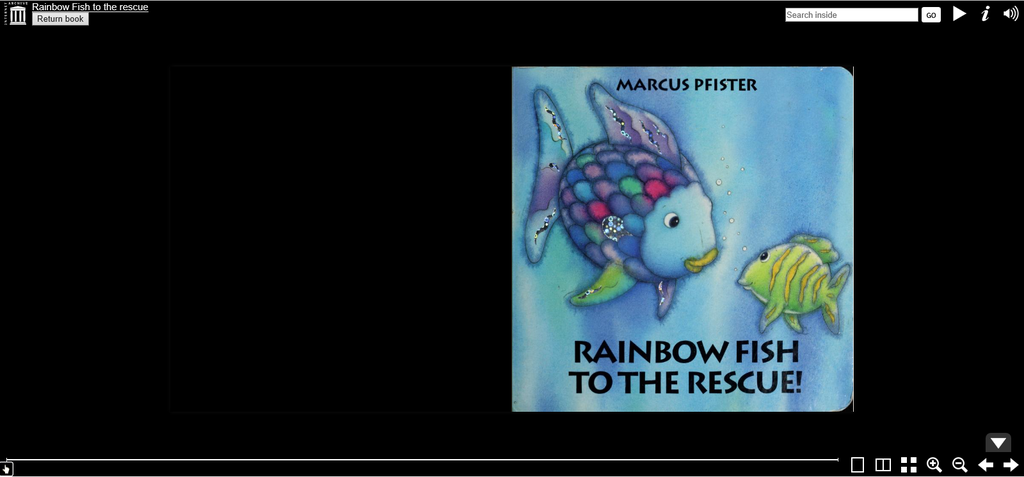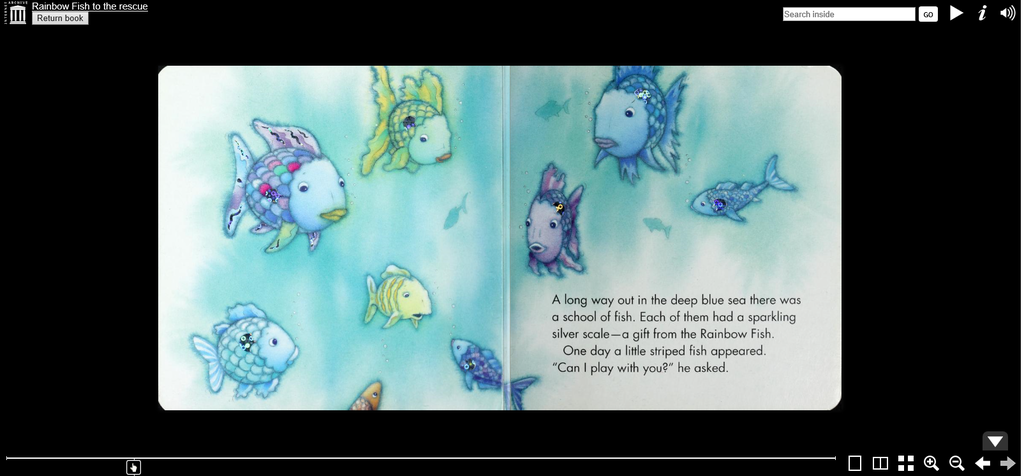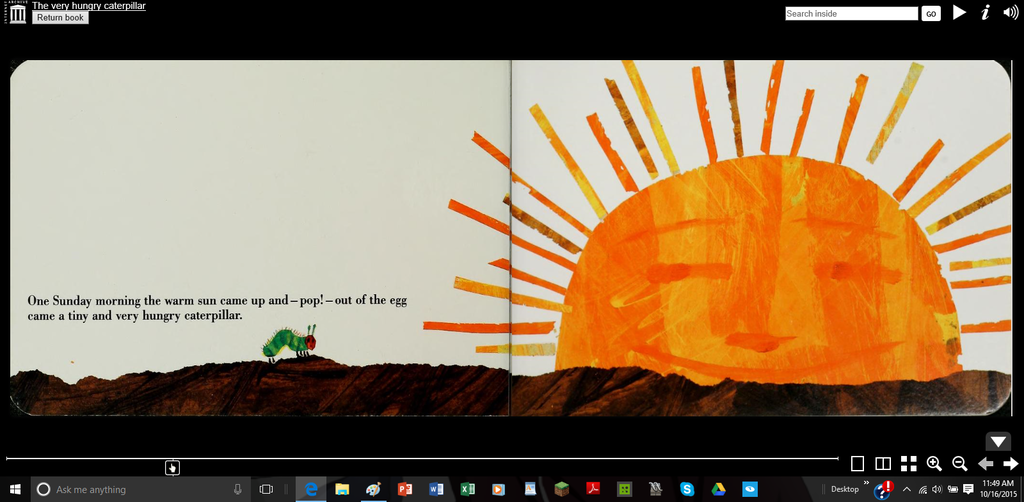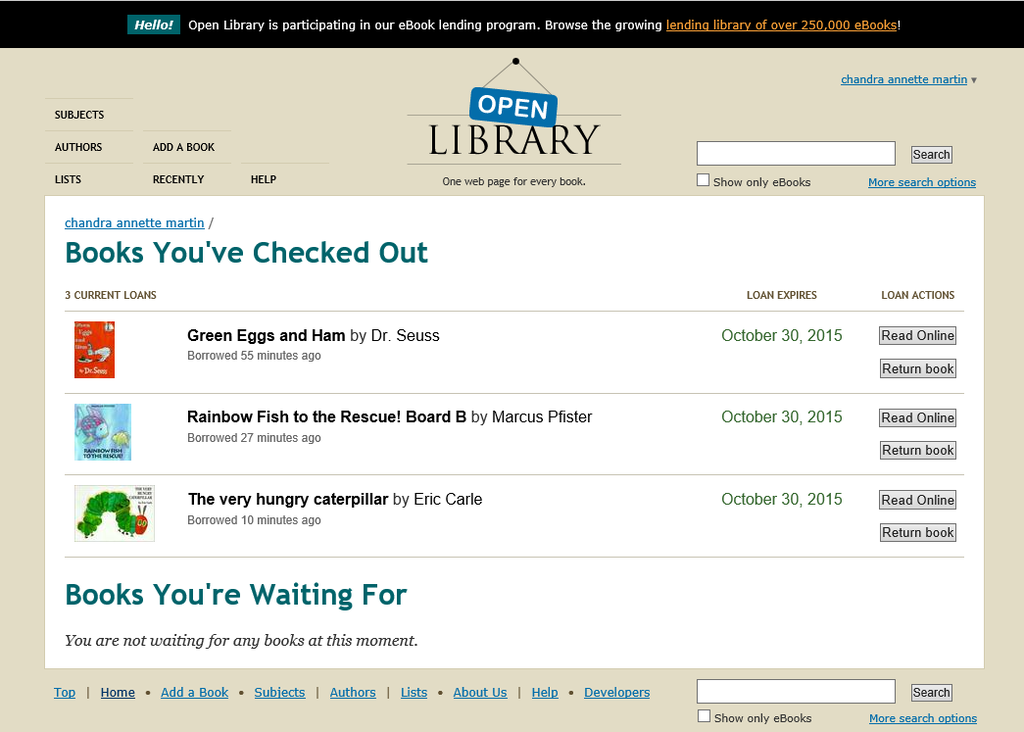Greetings, everyone! December is upon us and winter is coming (Queue the Game of Thrones Opening Music). December is my favorite month! If you've followed me last year, you know why. Here's what's happening this month!
Christmas Advent Event 2015
Last year, my Christmas Advent went really well and I'm doing it again this year. Each day this month, I will post a new Christmas or Winter themed powerpoint game. You can enter to win this game for free on my Facebook page. I also have a weekly giveaway where you enter to win some awesome gift cards.
Monthly Sale!
My monthly sale will be much earlier than usual. Since most of you get 2 weeks for holiday break, I've decided to have my sale Dec. 11 through Dec. 13. As usual, all products are on sale. =)
Changes in my TPT Store!
I've been planning this for some time, but I'm ready to go through with it. I'm very close to reaching the 300 PPT game mark and have made the business decision of increasing my single $2 PPT games by $1 (making them $3 instead of $2). Powerpoint Game Bundles may be increased by $0.50 to $1.00 depending on how many comes in a bundle (most will stay the same though). All future games will be $3. My yearly license may increase (by $5 to $10) and my permanent license will increase to $150 (during the summer time). Take advantage of the low prices as I will be changing about 10 to 15 products a day to the new price.
There's not monthly freebie this month. Focusing on that Christmas Advent and some new things coming next month!