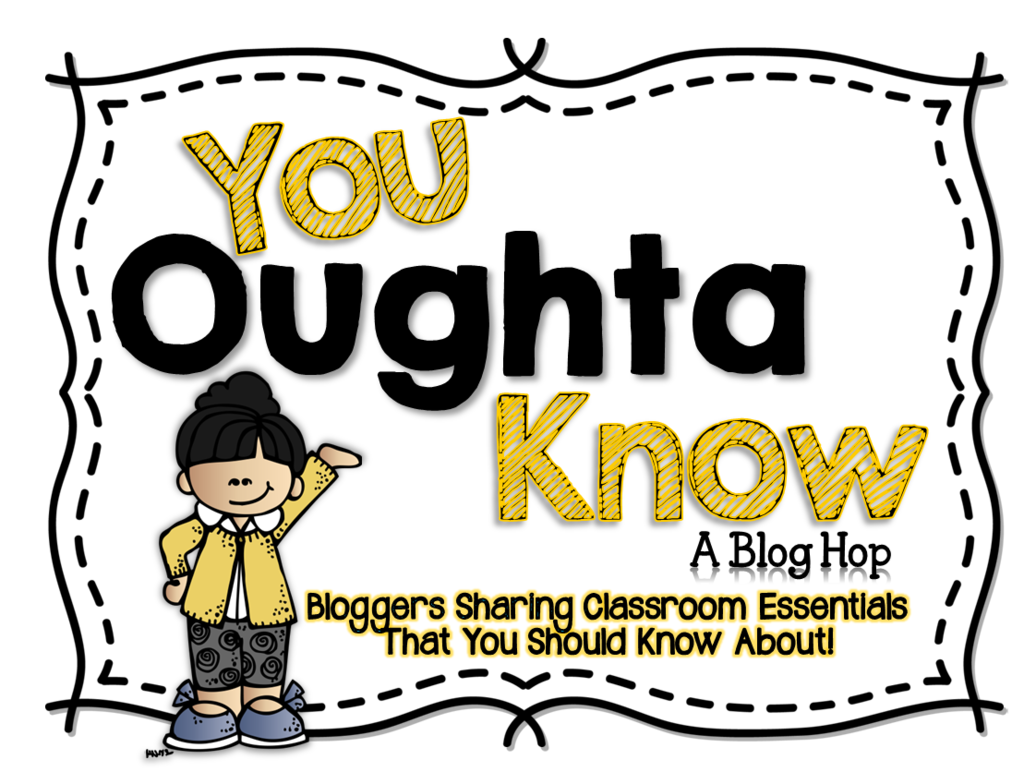
I'm so excited to be joining Jasmine for another "You Ought to Know" blog hop. This hop is mostly for teachers, but students and families too. Introducing OpenLibrary.org.
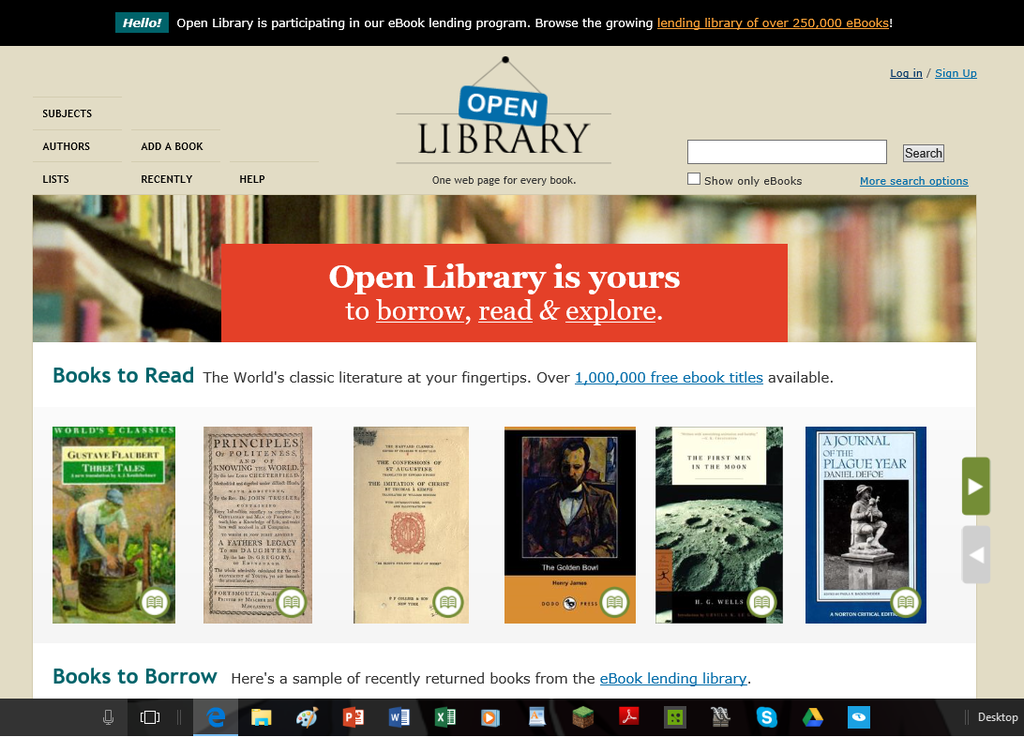
Just like the name suggest, this website is an only library of eBooks that you can check out. There are 1,000s eBooks including thousands of popular children's books. Best of all, it's free!
Just like a real library, you have to log in. Think of it as the your library card. Once you're logged in, you search for thousands of eBooks including Eric Carle, Dr. Seuss, and more.
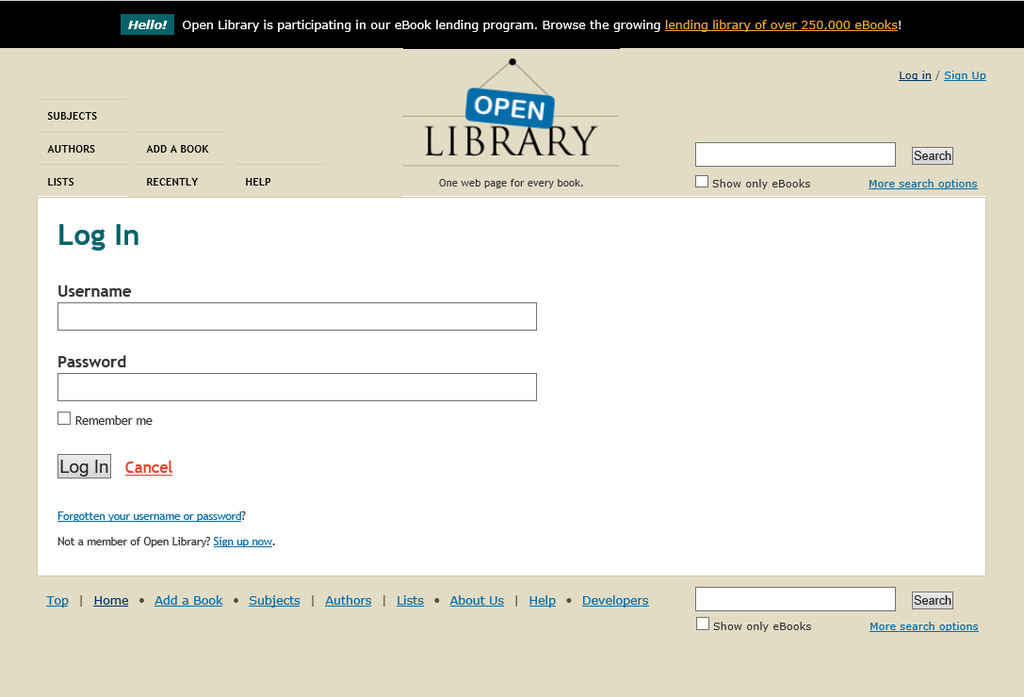
Be sure to click "Only show eBooks" otherwise you get books from libraries across the country. Once you click on a book, you can see it's availability.
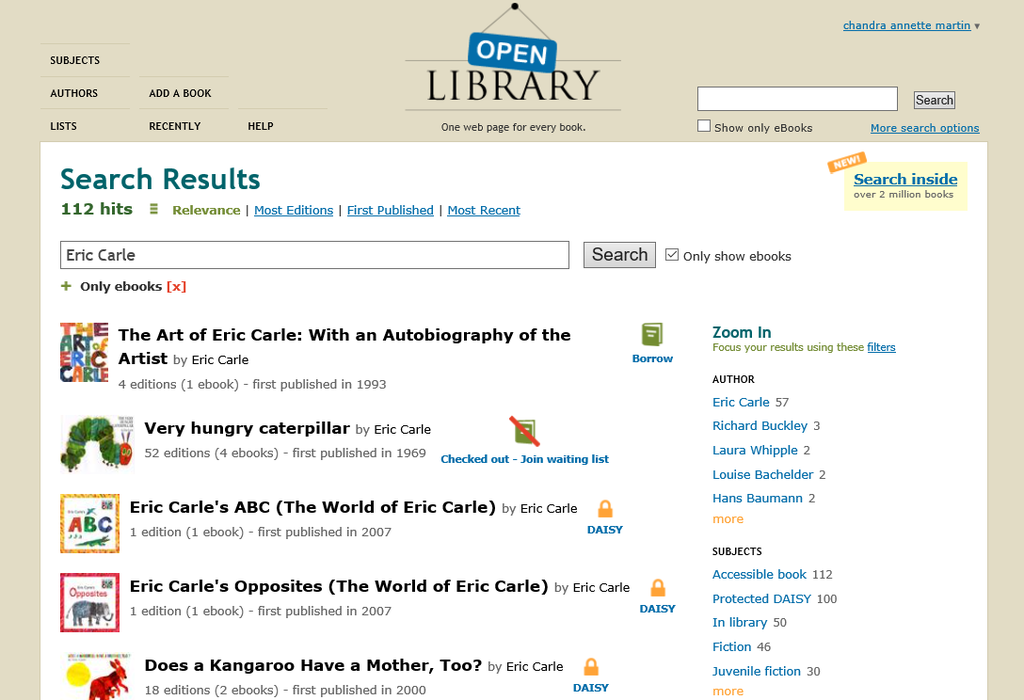
Each page has a description of the book (or you can add one) and details about the book. It even tells you the first sentence of the book just to make sure you have the right book. You can read the books if you have the DAISY program or in your internet browser.
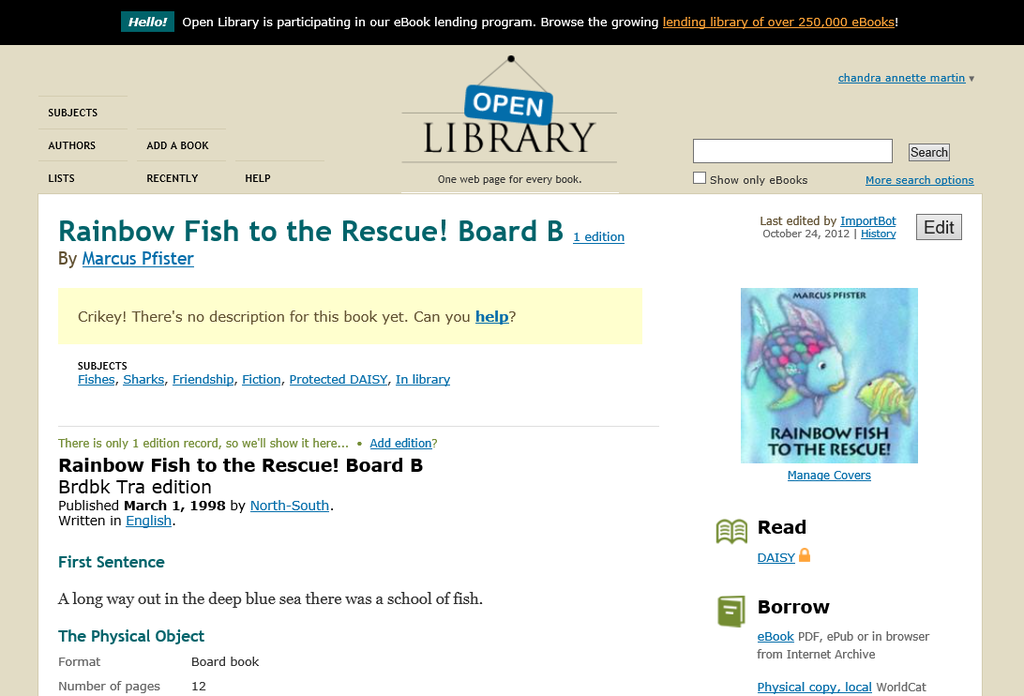
Once you've borrowed the book, you'll be given a few choices. You can read in your browser with no software to download. If you have Adobe Digital Editions, you can download it and read it as a PDF or and ePub. I suggest using the browser. Easy to use and virtually no problems.
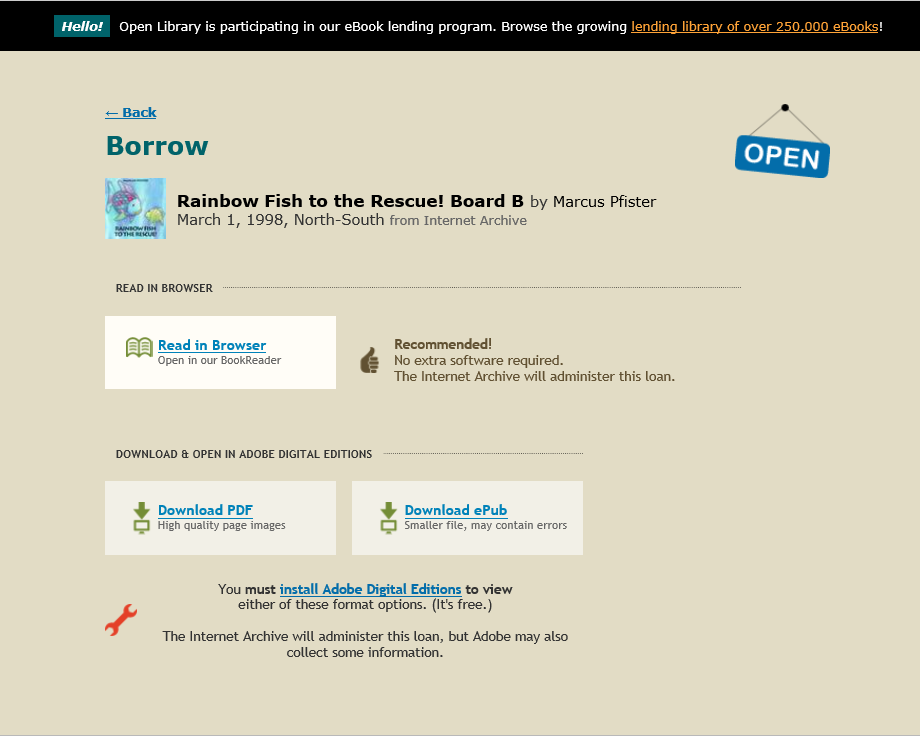
Once opened, you can use the arrows on screen or your keyboard to navigate through the book. You can increase or decrease the size or change the way you look. Clicking the triangle will remove the buttons.
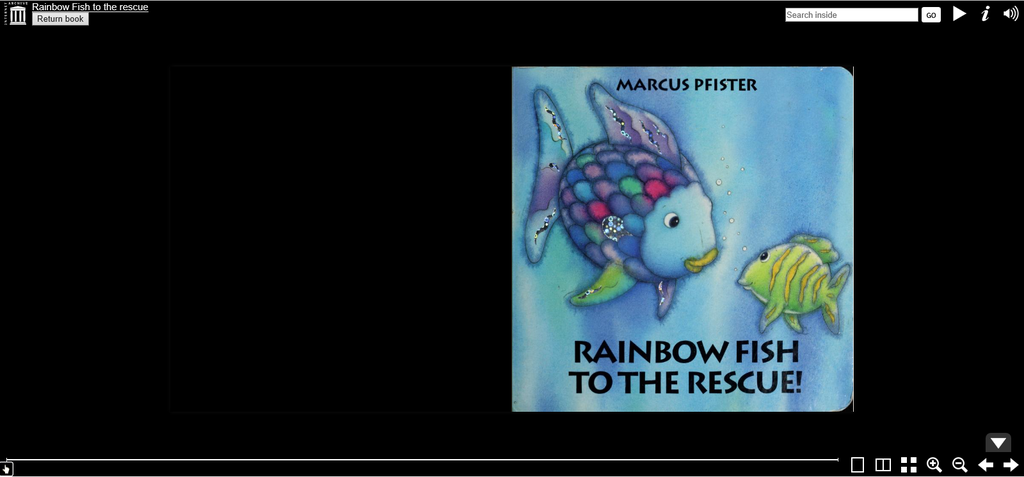
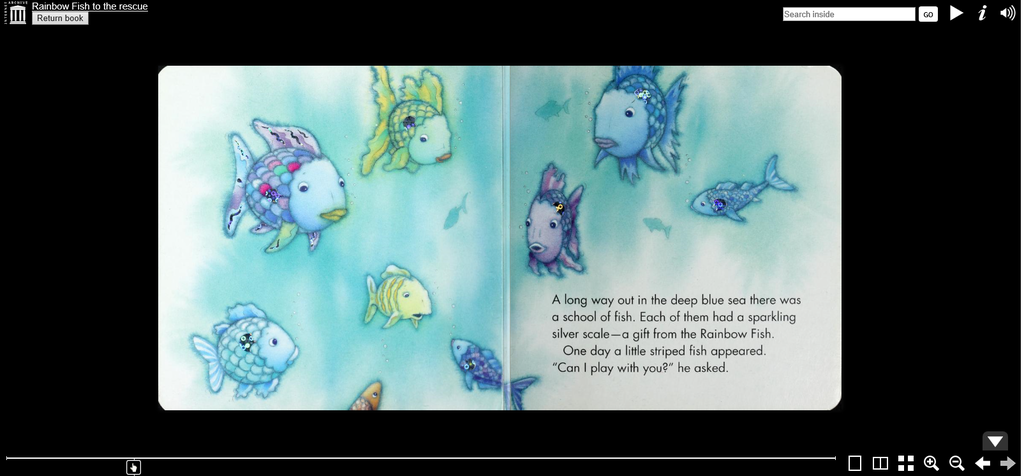

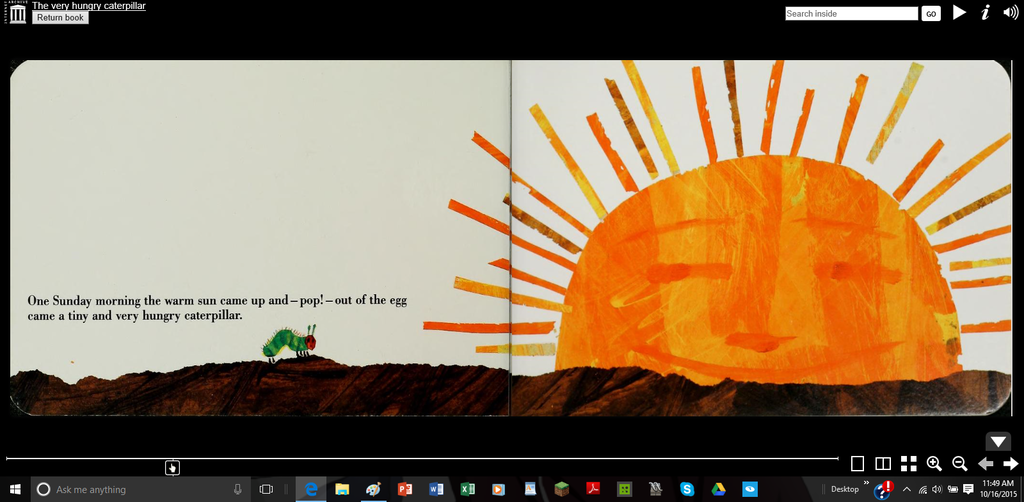
You can click on your profile and view which books you have checked out. It will also tell you how long you have before the are automatically returned and your waiting list for books you want. You can also make lists for your favorite books.
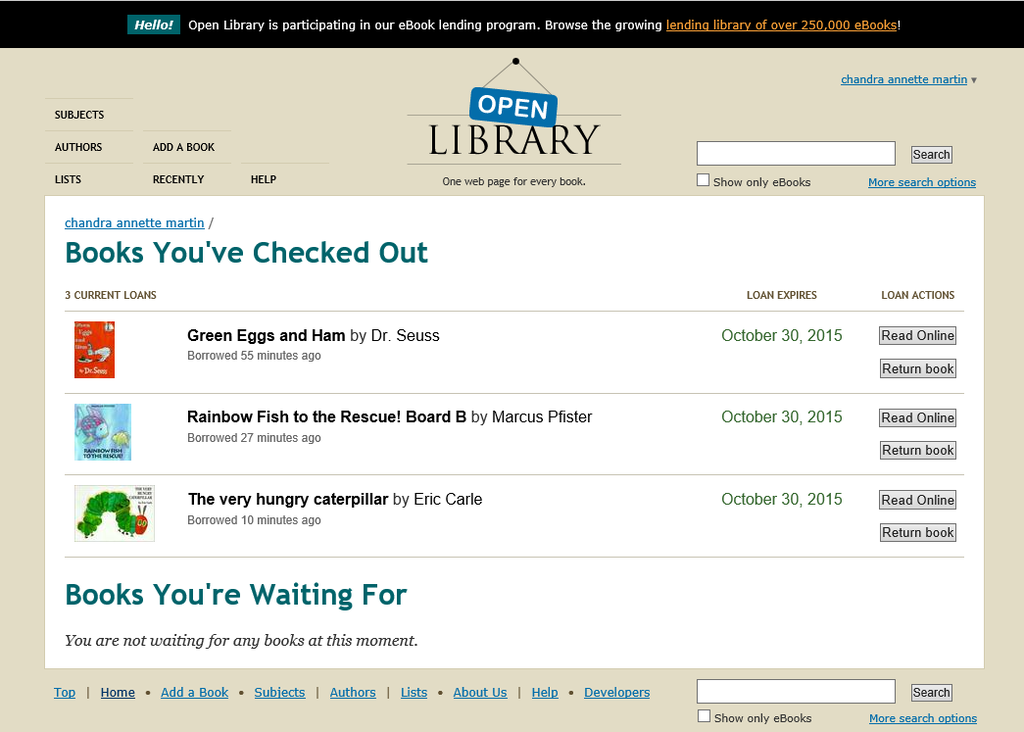
I love using this, especially when I'm looking for books for my classroom and when I can't get my hands on one. Great for planning ahead too!
Don't forget to check out these other great bloggers and their awesome tricks!

I never knew about this site; it's terrific!! I've checked out library books through Overdrive, but this site looks easier to navigate. Thanks for the great tip!!
ReplyDeleteOh my goodness how cool is this?! Thanks for sharing!
ReplyDeleteTeaching, Love, Cupcakes
Oooh I can't wait to try out this site! I'm your newest follower. I love gaming!
ReplyDeleteLove this! I'm adding it to my classroom website right now!! :-) Thanks for sharing!
ReplyDeleteJasmine
Buzzing With Mrs. McClain