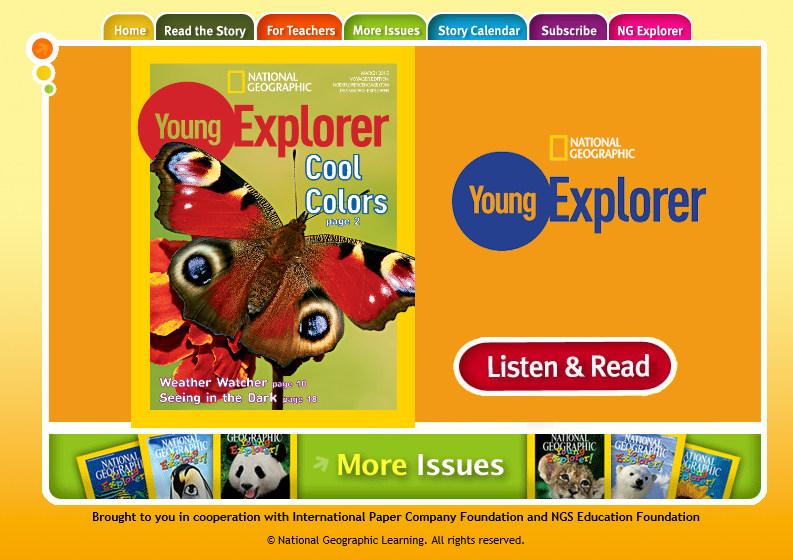If science isn't really your forte (I know it's not mine), then you ought to know about NatGeo Young Explorer!
Finding science materials can be hard enough. Finding online sites are even harder. NatGeo Young Explorer is a great science reading site.
You can click on "Read the Story" and the issues can read to the students or the students can read it themselves.
There are 3 to 4 topics per issues. You can read them with your students or have them read individually. (Perfect for substitutes too!)
You can click on "Story Calender" to find out what each month's issues will include. Great for planning ahead.
You can click on "More Issues" to get more issues from previous years (all the way back to 2009).
You can click on "For Teachers" to get lesson plans and worksheets. Even interactive whiteboard lessons.
Non-subscribers can these resources each month for free (as they appear). Subscribers can get download resources from previous issues.
Be sure to check back every month for those free resources on NatGeo! Don't forget to hop on over to other bloggers for more classroom tips!
Be sure to check back every month for those free resources on NatGeo! Don't forget to hop on over to other bloggers for more classroom tips!